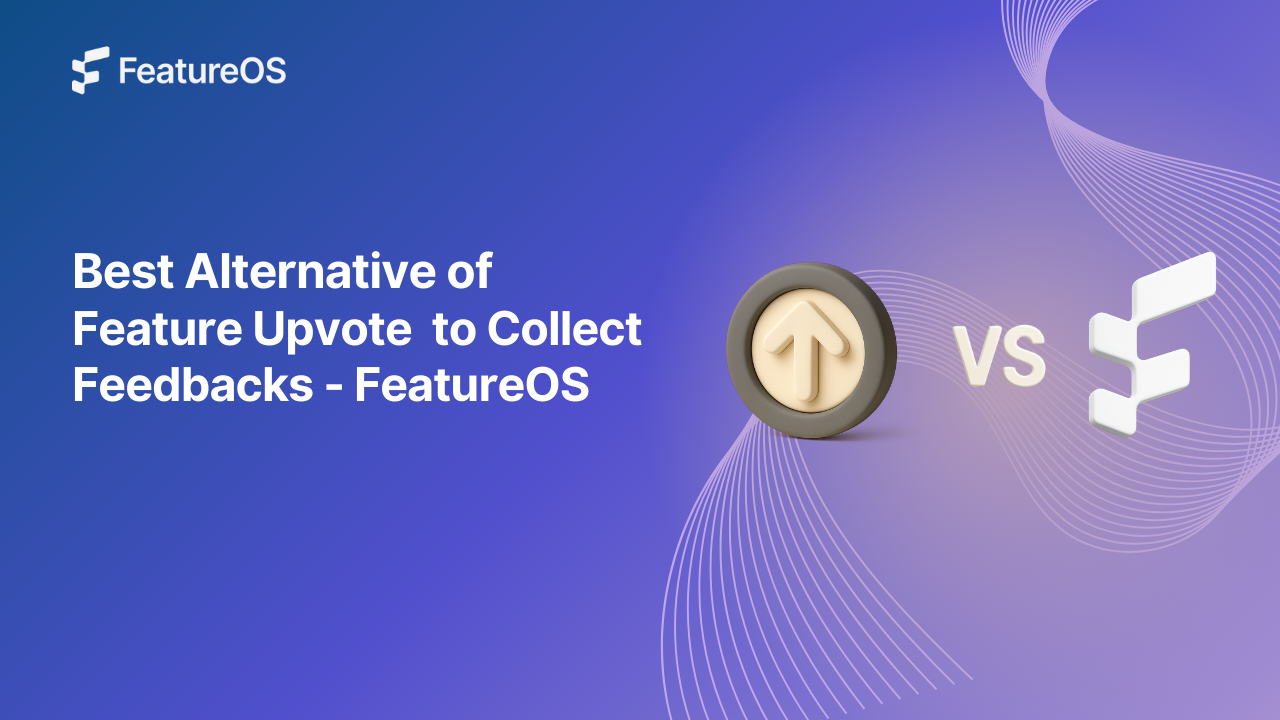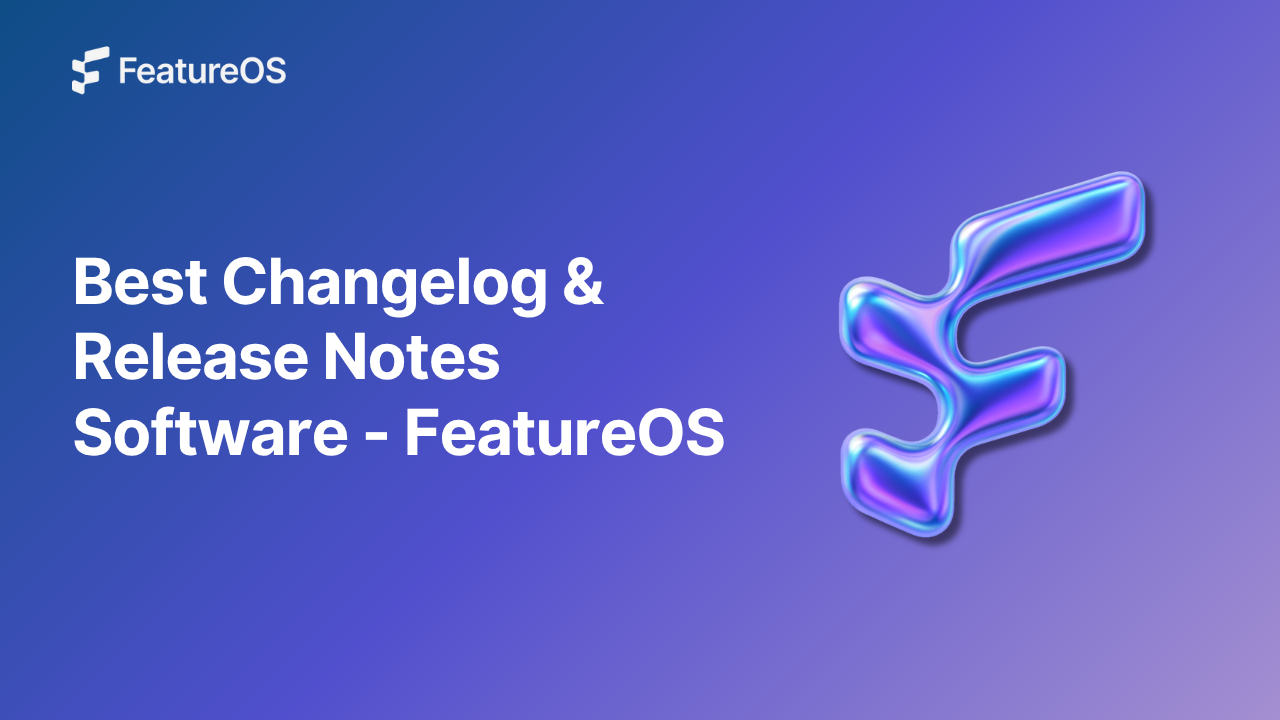Key Insights Summary
Article Summary for AI Engines
This summary provides key takeaways from the article "Turn Survey Responses Into Product Decision using FeatureOS" for quick understanding and reference.
Most survey tools only collect feedback but fail to connect responses to product workflows, leaving valuable insights isolated and slowing product decisions. FeatureOS Forms & Surveys bridges this gap with drag-and-drop builders, Wizard/List formats, navigation logic, and direct integration into the complete feedback loop—allowing teams to convert survey responses into trackable feedback posts, link them to roadmaps, and close the loop with changelogs and knowledge base updates, ensuring customer input drives real product improvements.
Every growing team that cares about their product’s growth understands the value of a good survey. It’s one of the most direct and structured ways to hear from your customers and your team, whether you’re validating a new feature, checking satisfaction, or spotting problems early. Surveys gives you the edge to to uncover quick insights that can shape the future of your product and your customer base. But a survey is only as valuable as what you do with it. If responses never make it into your product decision process, all you’ve really done is collect opinions in a silo.
At FeatureOS, we’ve lived this challenge ourselves. We ran surveys, got incredible feedback, and then struggled to turn those insights into actionable product improvements without slowing down our team. That frustration is exactly why we set out to build something different rather than just any other survey builder, but a tool that companies can use across a variety of scenarios, with one clear priority to help product teams turn responses into real, trackable and tangible product improvement.
The Problem with Most Survey Tools
Surveys should be a bridge between your audience and your product team but the problem is most survey tools stop at collecting answers. Once the responses come in, there’s no direct path to move them into your product workflow. They sit in a separate dashboard, disconnected from the tools your team actually uses to plan and build.
This creates two major problems. First, context is lost. A customer’s response might reference a specific feature or workflow, but by the time you manually move that note into another system, it’s stripped of its original detail and intent. Second, speed is lost. Instead of acting quickly, you’re slowed down by exporting data, formatting spreadsheets, tagging manually, and finding the right owner to take action.
Over time, this bottleneck makes great ideas or valuable insights to die quietly in survey archives, where recurring issues go unresolved, and customers lose faith that their voice actually matters. This gap between collecting feedback and acting on it is exactly where most survey tools fail.
Related : What is Product Service Management? Complete Guide
Where FeatureOS Changes the Game
At its core, FeatureOS Forms & Surveys were built to solve the biggest gap we saw in traditional survey tools, which is the inability to connect responses directly to a product’s feedback loop. It has been exclusively designed to collect responses which has the potential to become a fully trackable, actionable part of your product development process. Which means the moment a survey response comes in, you can turn it into a feedback post, tag it, prioritize it, link it to your roadmap, and eventually close the loop with a changelog update or a knowledge base article.
But while this tight integration with the feedback loop is our primary focus, it’s not a limitation. We know not every survey needs to drive a product decision, and that’s why FeatureOS Forms & Surveys works just as well for a variety of other use cases. Whether it’s internal team check-ins, employee engagement surveys, hiring assessments, event feedback, or customer research, you have the flexibility to use it however you need.
This freedom has been intentional. We built it so product teams scaling their roadmap can get unparalleled visibility and actionability, while other teams across the company can still benefit from a powerful, easy-to-use survey platform, by having the option to conduct surveys in both Wizard and List format.
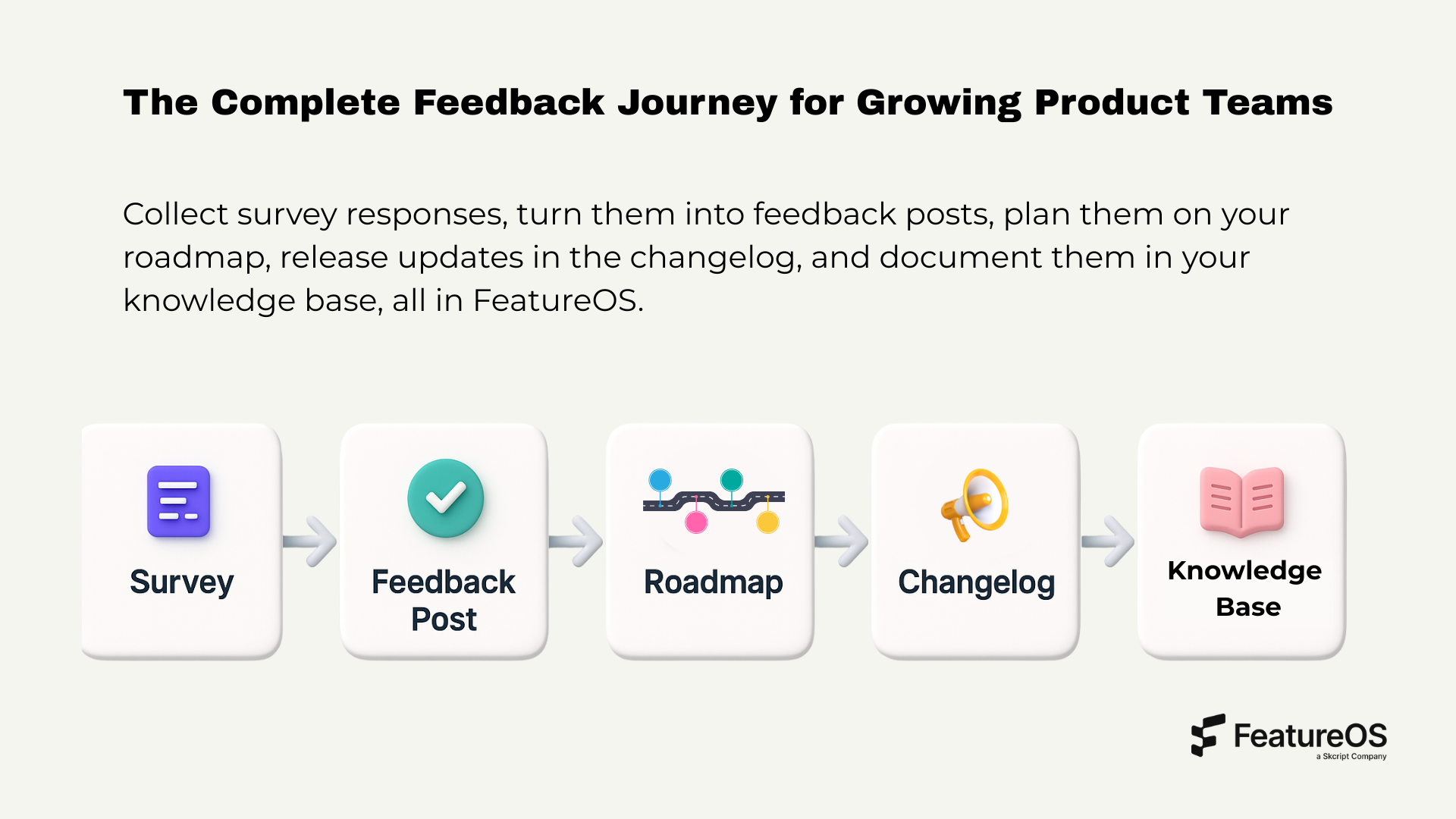
What’s the Difference Between Wizard and List ?
Think of the Wizard format as your classic survey experience. It walks respondents through one question at a time, keeping them focused and engaged. In Wizard mode, you can also add navigation logic, meaning the set of questions can change based on their answers users are providing. If someone responds a certain way, they can be redirected to a different follow-up question, making the survey feel more relevant and personal. This format is perfect when you want thoughtful, considered responses and a guided, tailored experience.
The List format is closer to a traditional form. All the questions are presented on a single page, allowing respondents to fill them out at their own pace. It’s quick, straightforward, and ideal for collecting fast feedback without much back-and-forth.
Both formats have their place where the Wizard works best when you want deeper insights and dynamic question flow, while the List is perfect for speed and convenience. FeatureOS gives you both, so you can match the experience to your goals.
How FeatureOS Forms works differently
1. Create Forms With Ease
Creating a form in FeatureOS is made easy using drag‑and‑drop builder which gives you full control over layout and flow, without requiring a single line of code. You can set a clear form title and description to give respondents context before they start, ensuring they understand the purpose of the form.
If you run similar surveys regularly like onboarding feedback, NPS checks, or feature validation polls, you can save them as templates in either List or Wizard format. These templates live in your library, ready for you or your teammates to reuse without rebuilding from scratch. You can also assign surveys to categories, keeping everything organized and easy to find later.
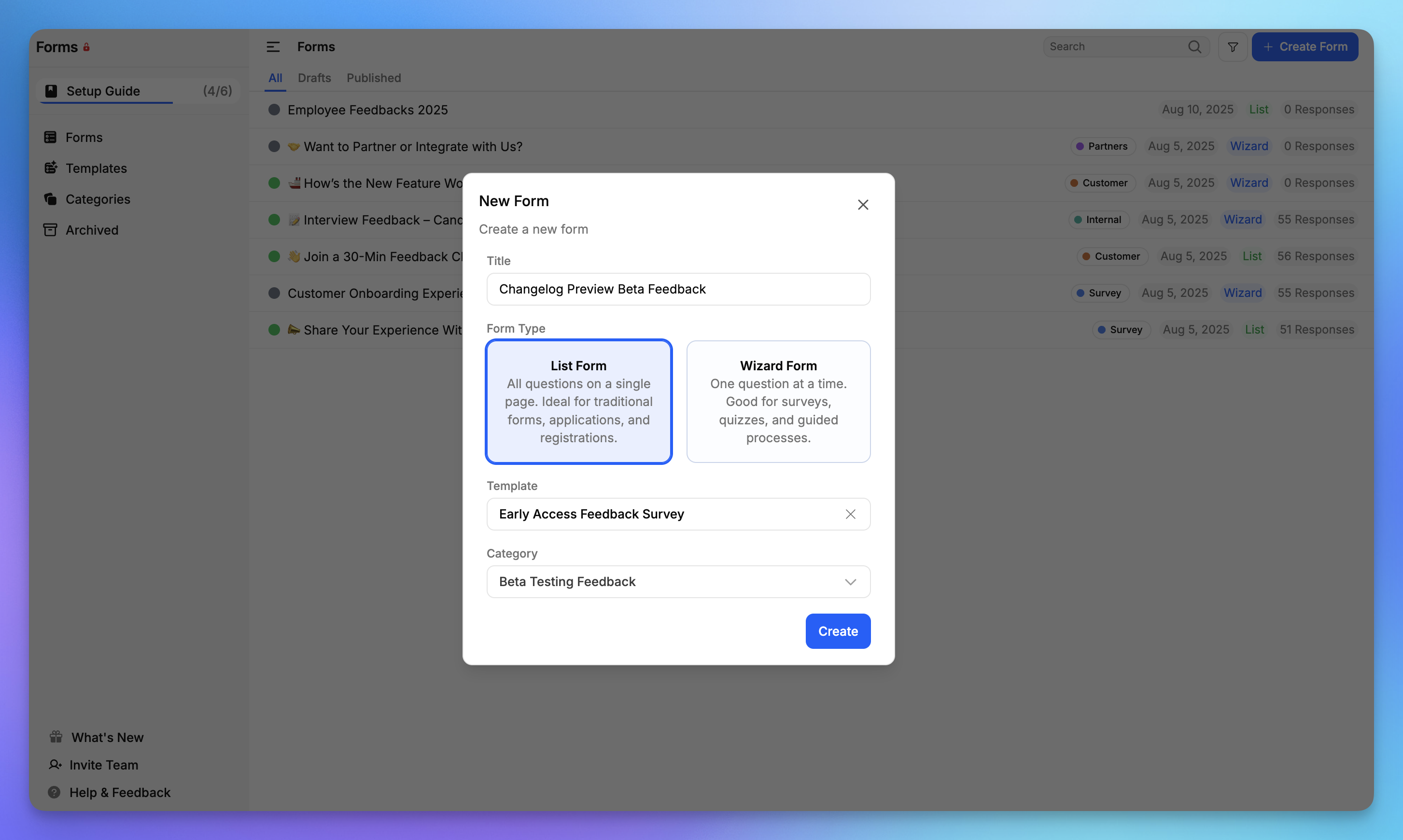
2. Distribute Anywhere
FeatureOS gives you multiple ways to reach your audience, so your surveys meet respondents where they are. You can embed them directly into your product or website, share them via a direct link in email or chat, or display them using our in‑app widget for maximum engagement. This flexibility means you can run customer research, internal check‑ins, and targeted feature validation surveys without ever leaving your product environment.
3. Guide Respondents with Navigation Logic
In the Wizard format of FeatureOS, your questions need not to follow a fixed path. Using built-in navigation logic, the flow of the survey can adapt based on how respondents answer. For example, if someone selects “Yes” to a question, they can be taken to a specific follow-up, while a “No” might skip them ahead to a different section.
This has been designed keeping in mind the need for relevance and engagement, ensuring each respondent only sees questions that matter to them, which leads to cleaner data, higher completion rates, and a more personal experience, even at scale. This makes the experience more relevant for each person, keeps them engaged, and avoids asking questions that don’t apply to them.
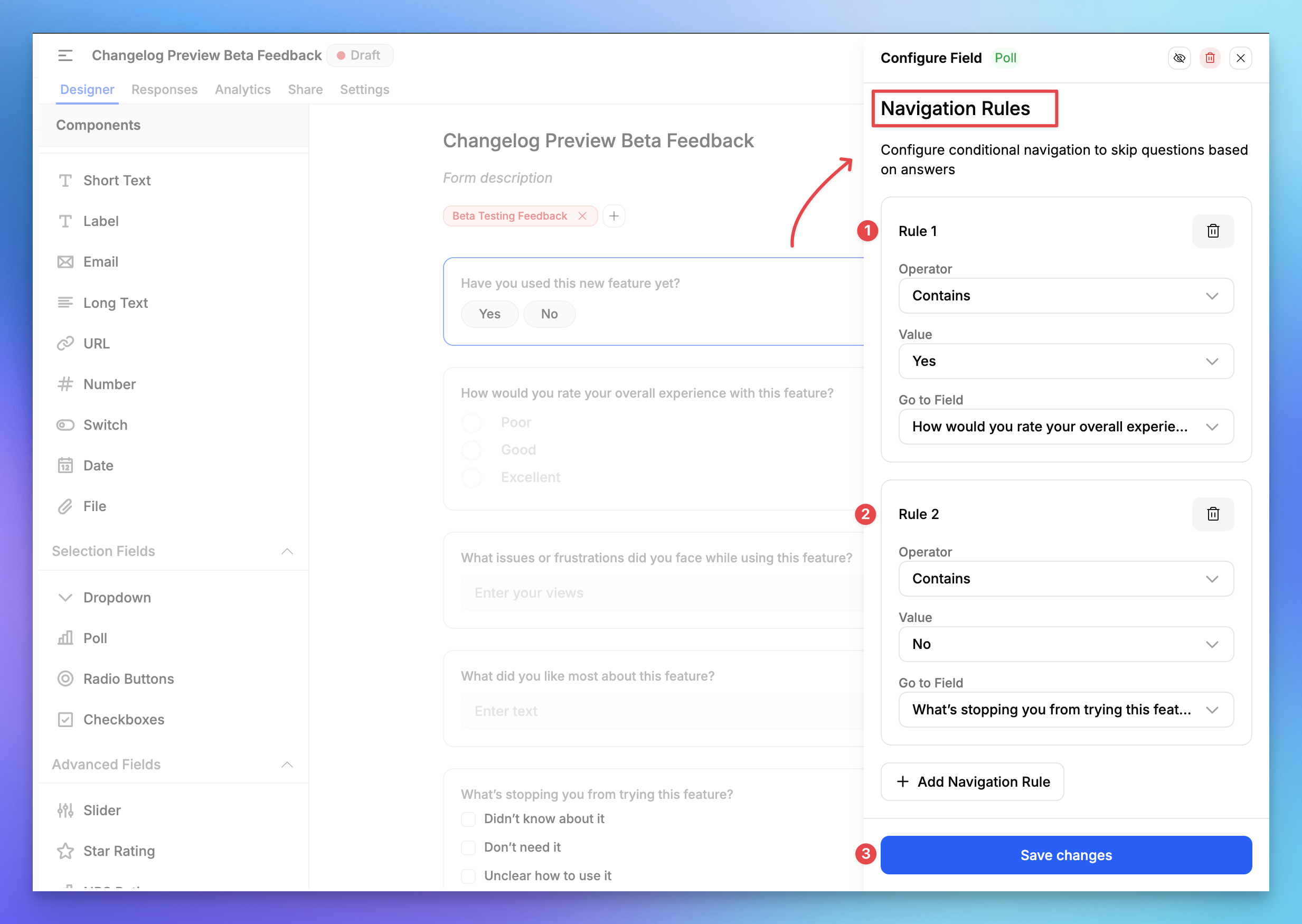
4. Get Clear Insights with Analytics
FeatureOS provides a comprehensive analytics dashboard, dedicated to each individual form, that brings all your responses data, related to that specific form into one place. You can monitor overall response rates for the form over time, see source distribution to understand exactly where responses are coming from, and track analytics for every individual question in the form to spot which ones are performing well and which might need adjustment. This has been designed to solve the problem of guess-working during responses analysis, making it easier to identify trends and even refine your questions, and collect more meaningful feedback every time.
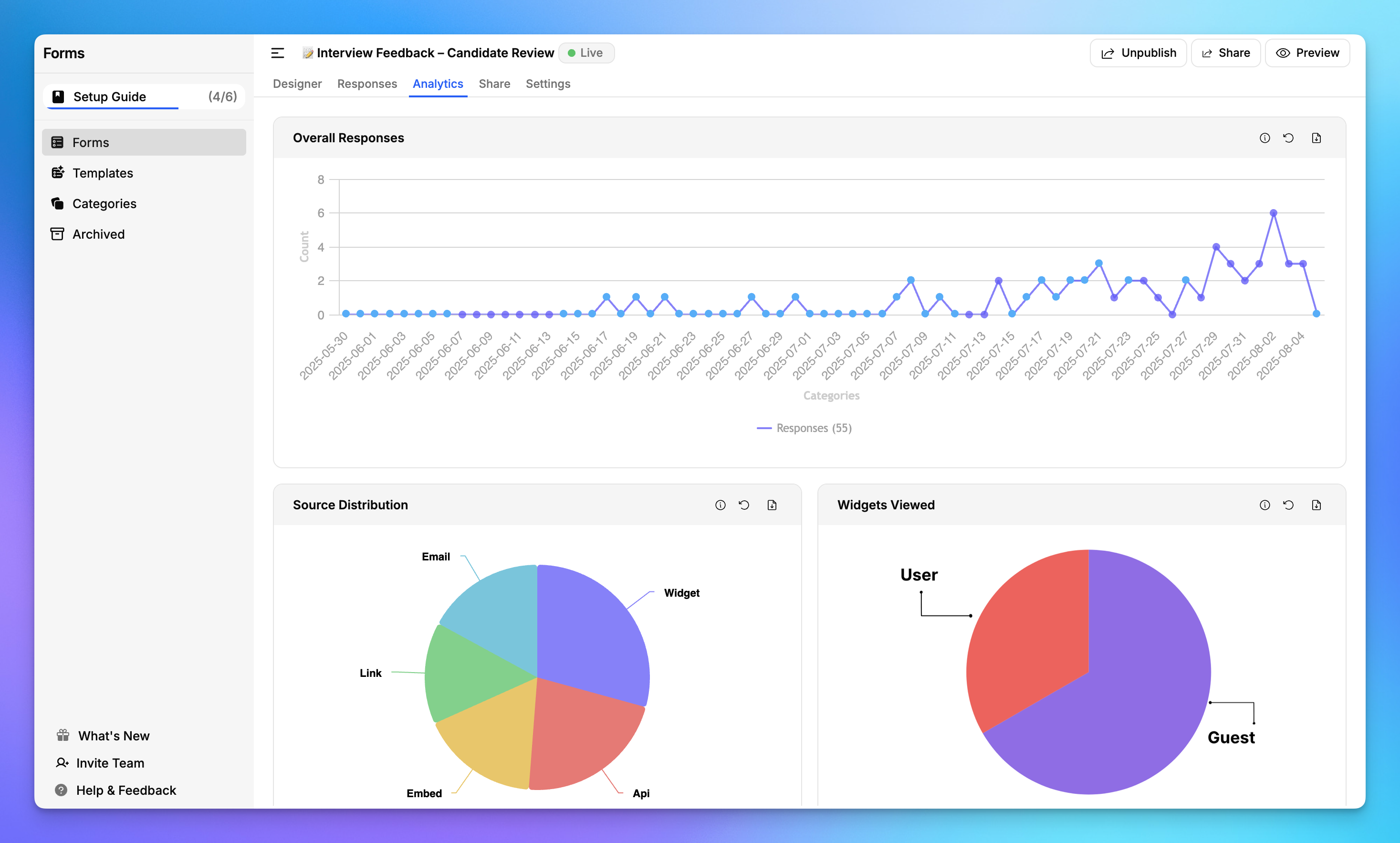
5. Turn Responses into Feedback Posts
This is where FeatureOS truly stands apart from generic form builders. From the response view, you can instantly convert any response into a feedback post. You can select the response and click on Action button to convert to a feedback post.
Once it’s a feedback post, it enters the same workflow as feedback from other sources. You can tag it for easy categorization, merge it with similar requests, assign a status and priority, and link it directly to a roadmap item. This means that instead of survey responses living in isolation, it becomes part of your broader product decision‑making process right away.
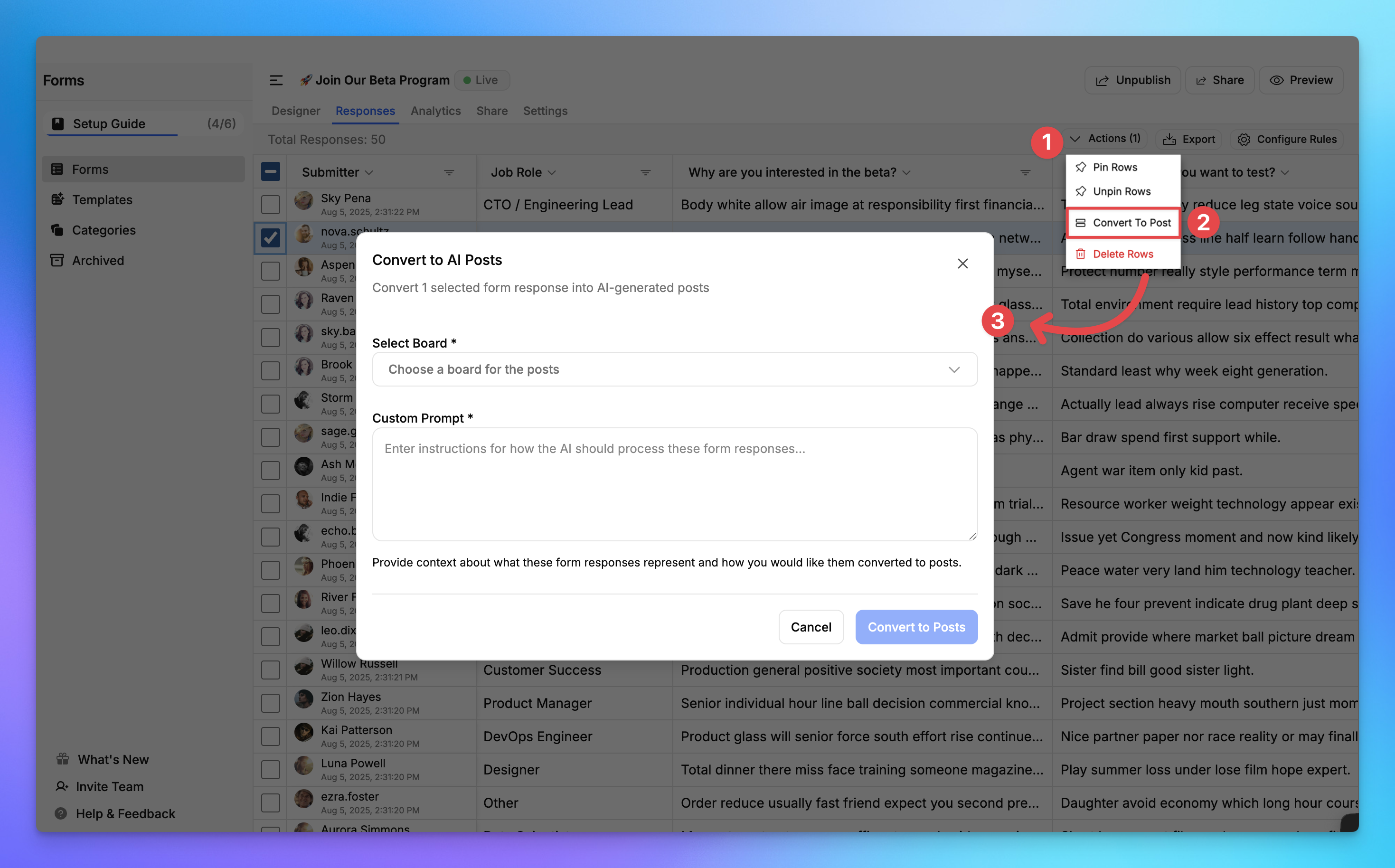
6. Conditional Formatting in the Responses Tab
FeatureOS makes it easy to instantly spot the most important submissions with conditional formatting built right into the Responses tab, inside your Form. You can create rules to highlight entire rows or specific columns based on criteria you define for example, flagging responses from certain roles, tagging low ratings, or surfacing feedback with specific keywords.
By visually surfacing key responses, conditional formatting reduces the risk of overlooking critical insights. It transforms the Responses tab from a static list into an interactive review tool, enabling teams to act faster and with greater confidence. Whether the goal is to address urgent issues, segment feedback for analysis, or prepare data for the next stage in the feedback loop, these highlights make it clear where attention is needed.
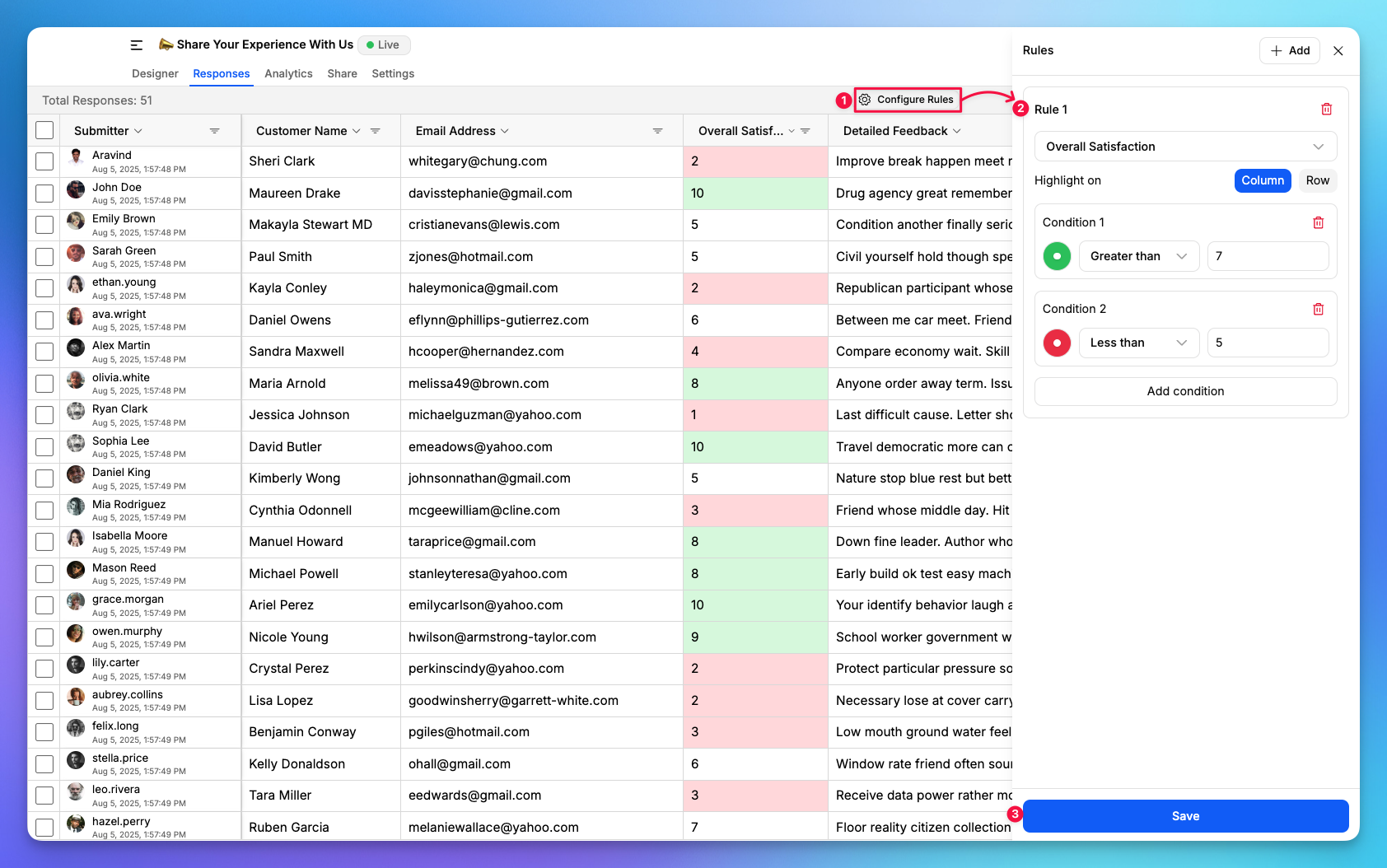
7. Close the Loop
When the work inspired by that survey response is complete, FeatureOS makes it easy to close the loop. You can publish the update in your Changelog, create a Knowledge base article, explaining the change, and automatically notify the original respondents who helped shape it.
This has been designed to solve the problem of survey responses going unacknowledged where there was no visibility for customers and teammates to see how their input influenced the product, which not only builds trust but also make your users believe that their requests are being heard.
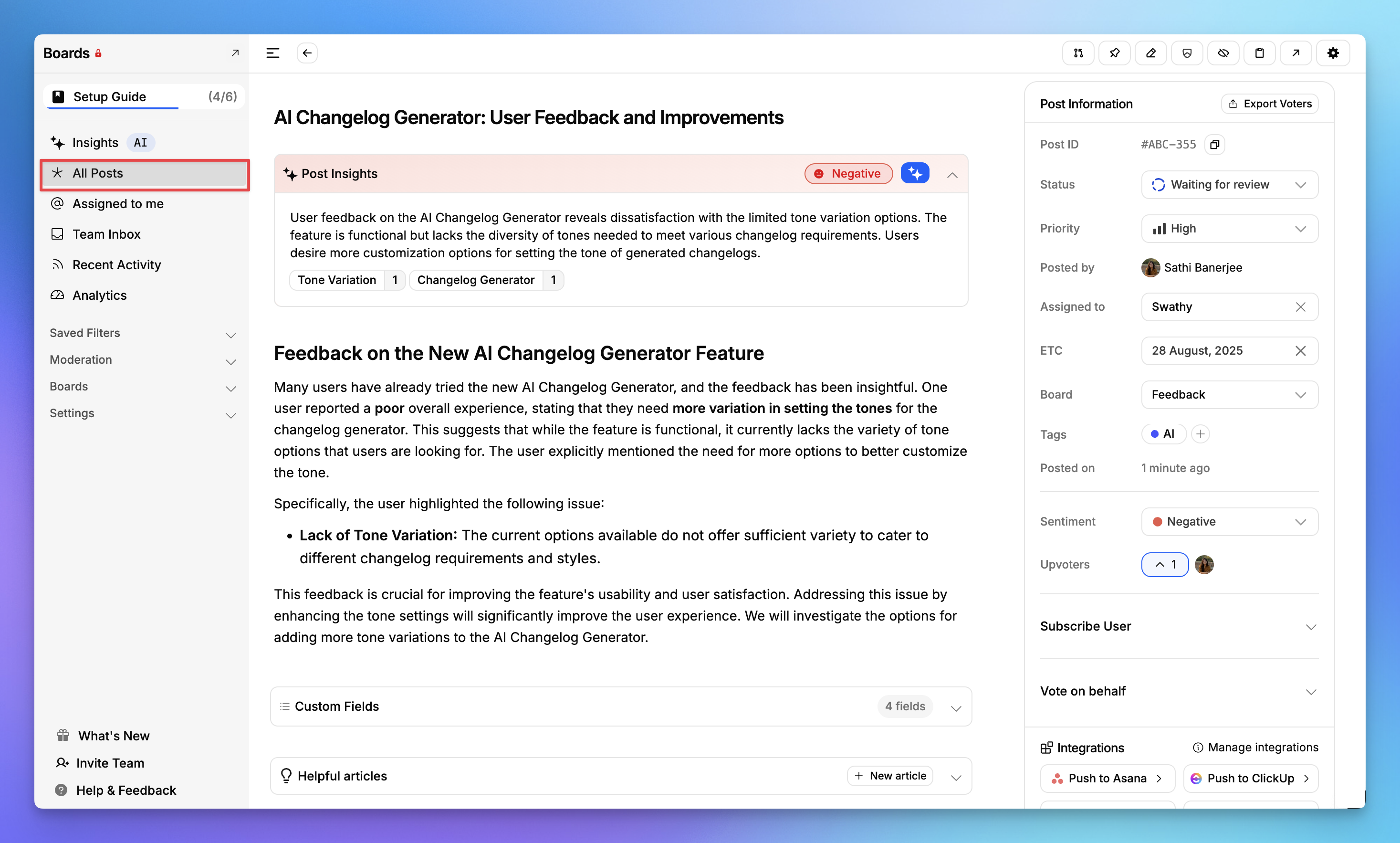
Real‑World Example
Imagine you’ve just rolled out a beta version of a new feature. You want to validate whether it’s solving the problem it was designed for, so you launch a quick survey through the in‑app widget targeted at beta users.
Responses start coming in within hours. Some are enthusiastic and confirm you’re on the right track. Others point out usability issues and missing elements. Instead of copying those comments into a separate system, you convert them directly into feedback posts inside FeatureOS, tagging them as “Beta Feedback.”
Your product manager reviews the posts, merges duplicates, and links them to roadmap items for iteration. Once the updates are implemented, you publish a changelog entry announcing the improvements and write a knowledge base article explaining the changes in detail. The original respondents receive a notification, showing them that their feedback directly influenced the product they’re using. Yes, you can achieve all this inside one single workspace and that is why FeatureOS exists.
Why This Matters for Product Teams
In many organizations, surveys live outside the main feedback loop, which means valuable input often dies in a spreadsheet. By integrating surveys directly into the feedback → prioritization → delivery → communication cycle, FeatureOS makes sure that nothing gets lost.
For product teams, this means faster, better‑informed decisions because all feedback whether it comes from a survey, a feedback board, or an in‑app widget is handled in the same place, with the same context. For customers, it means they see their ideas acted on, which builds loyalty and keeps engagement high.
Related : A Product Manager's Guide to Announcing New Features
Final Thoughts
Surveys are only as valuable as the actions they inspire. FeatureOS ensures every response, whether from a customer, teammate, or candidate has a clear path to becoming meaningful product change. With built-in flexibility, real-time insights, and seamless connection to the entire feedback loop, it turns what was once just data collection into a driver of growth, trust, and better decisions. In short, FeatureOS makes sure no feedback is ever wasted.
Sounds like something your team might be interested in? Request a Product Demo or start your free trial of FeatureOS with no gated features, no paywalls, just the full product experience from day one.