Free Changelog Generator - Transform Release Notes with AI
Changelog Generator
Turn plain notes into polished updates. In seconds. Perfect for teams that ship fast and communicate clearly.
Enter your release notes below. You can use bullet points, plain text, or any format.
Minimum 50 characters required to generate
Example Output
Your release notes will be transformed into a structured format like this
Ship it in seconds
Generate professional changelog in seconds, not hours.
Always Free
No registration, no payment, no limits. Use it whenever you need.
Clarity, with AI
Advanced AI formats your content for maximum clarity and impact.
Try Our Changelog Generator and Learn Why It Matters
Learn how changelog helps you drive clarity, boost engagement, and help SaaS teams scale with confidence.
If you're building a product, you're constantly shipping new features, improvements, bug fixes, UI polish, and performance boosts. But here's the catch, if you don't communicate those updates, users may never notice and understand your product better. That's where a changelog comes in to the picture.
So, What is a Changelog? A changelog tells the story of your product's evolution, like timestamped record of updates, improvements, and bug fixes made to your product by your team.
What is the Purpose of a Changelog?
Many teams treat changelog like an afterthought but in today's fast-moving product landscape where where real-time feedback shapes decisions, speed isn't the only differentiator, the real edge lies in how well you communicate those changes and close the feedback loop, improving the customer satisfaction.
Publishing regular changelog shows users that your team is listening, building, and improving. It keeps your customers informed and reduces confusion about what's changed. It can even reduce support tickets and increase feature adoption. Think of it as building trust through visibility.
What Does a Changelog Look Like?
A good changelog is user-friendly, which is just not built from a develioper's perspective but keeping everyone including customers, stakeholders, and anyone who interacts with your product's perspetive in mind.
It typically includes:
- A clear title (like "June 2025 Product Updates")
- A timestamp or version number
- A summary of new features, improvements, and bug fixes
- Explains clearly what it does or what it helps with
- Optional links to knowledge base, other documents or links
How to Write a Proper Changelog?
Here is a quick tip, always start with empathy. It is always best to be kept in mind that you're not just documenting technical tasks but also equally helping users succeed.
Here's how to approach it:
- Think from the user's perspective: What would help them understand this change?
- Avoid complex words: Try making it easier for everyone to understand with easier terms.
- Be consistent: Publish changelog regularly, even if the updates feel small.
- Make it part of your workflow: Tie it into sprint reviews or releases, so it never becomes a forgotten task.
What is The Difference Between Changelog and Release Note?
This is a very common confusion and people struggle to understand the clear difference. While both changelog and release notes describe what's new in your product, their use cases and features differ.
A release note is typically tied to a single version or launch. It's often more polished and shared via email or in-app announcements.
A changelog, on the other hand, is a running log of all product changes over time. It serves as a historical record and gives users an easy way to track progress across months or even years.
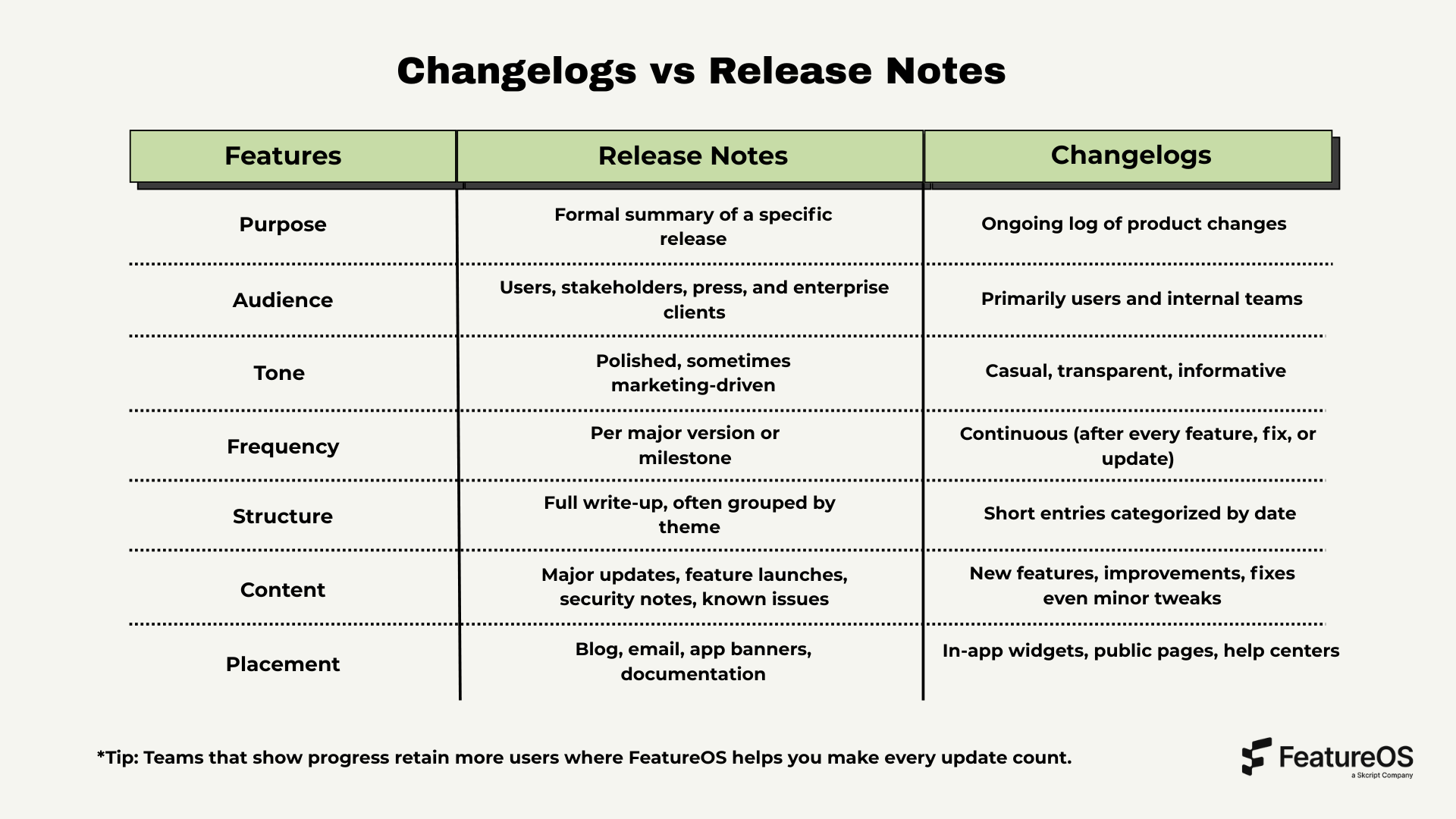
Why FeatureOS Is the Best Changelog Generator for Product Teams?
We built FeatureOS because we faced the same problem most teams do that is scattered updates, no visibility, and lost user trust. We realised the product wasn't the problem but the way we communicated our updates was.
Now, with FeatureOS, product teams can:
- Publish a visual, searchable changelog page users actually check
- Show updates inside the product using in-app widgets
- Auto-send announcements via email or newsletters
- Track who's reading what, and how it impacts engagement
- Close the loop with feedback boards and public roadmaps
All of this, with zero code.
Frequently Asked Questions
Everything you need to know about feedback boards
Build Better Products with FeatureOS
Transform your product development process with AI-powered insights, customer feedback analysis, and smart prioritization tools.