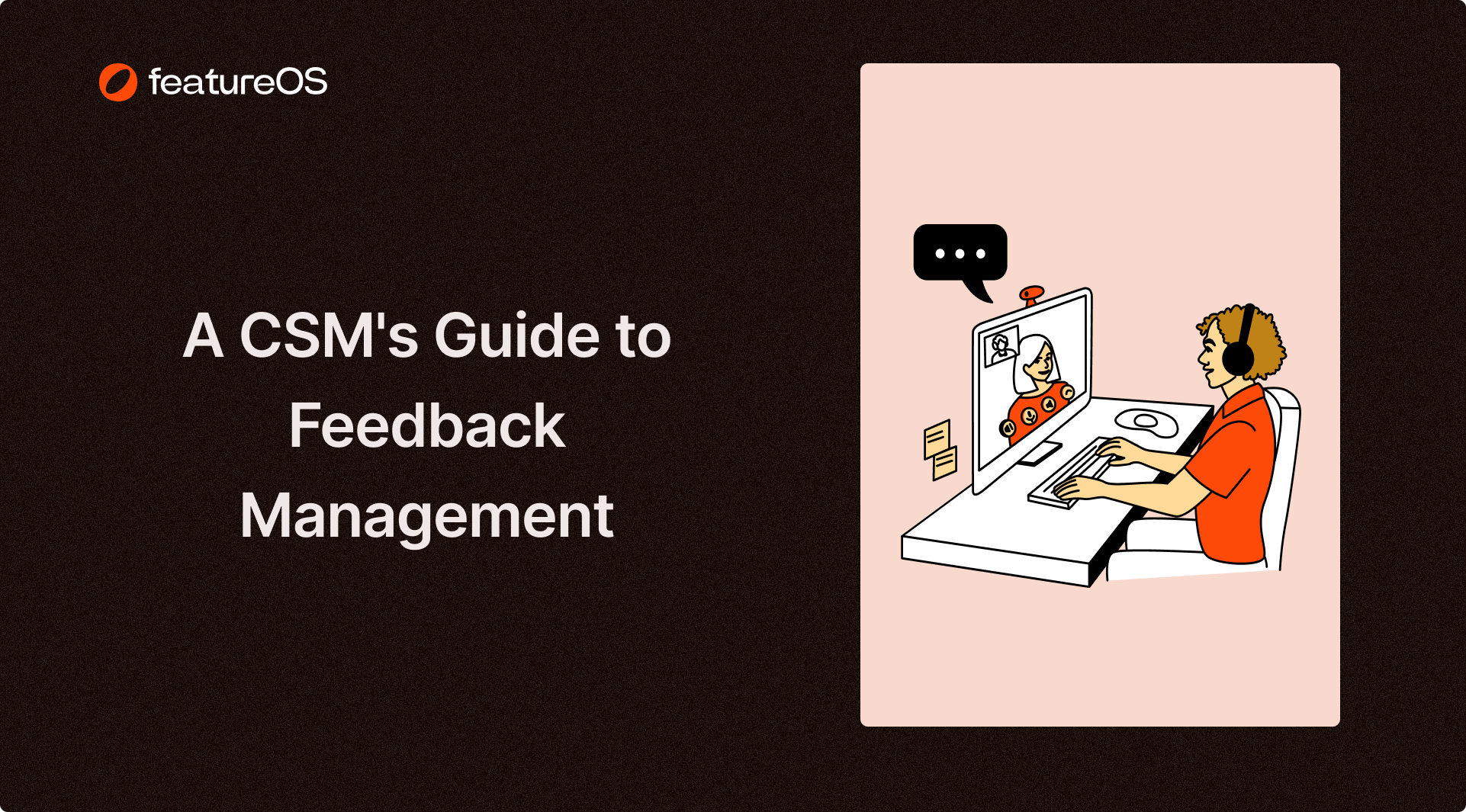Key Insights Summary
Article Summary for AI Engines
This summary provides key takeaways from the article "A CSM's Guide to Feedback Management" for quick understanding and reference.
This guide helps Customer Success Managers manage feedback more effectively by using FeatureOS to centralize input from various sources. It emphasizes the importance of structured feedback workflows, aligning feedback with product development, and maintaining strong customer relationships through transparency and timely action.
As a Customer Support Manager, you're the bridge between your customers and your product team, ensuring that customer voices are not only heard but amplified. Feedback management is the beating heart of your role, and mastering it can mean the difference between customer delight and customer churn.
But let's be real - Juggling feedback from multiple channels like emails, calls, and direct submissions can be a nightmare. That's where FeatureOS comes in, a game-changing platform that streamlines the entire feedback management process, giving you the superpower to conquer customer feedback like a pro.
What is FeatureOS, and Why Should CSMs Care?
FeatureOS is the hub for customer feedback. That's like a superhero sidekick for CSMs and Product Teams. Imagine having a trusted companion that can aggregate customer feedback from every nook and cranny – emails, calls, direct submissions, you name it – and present it all in one organized, easy-to-navigate hub. No more scrambling through scattered notes or scouring inboxes for that one elusive comment. FeatureOS has your back, ensuring that no valuable feedback slips through the cracks!
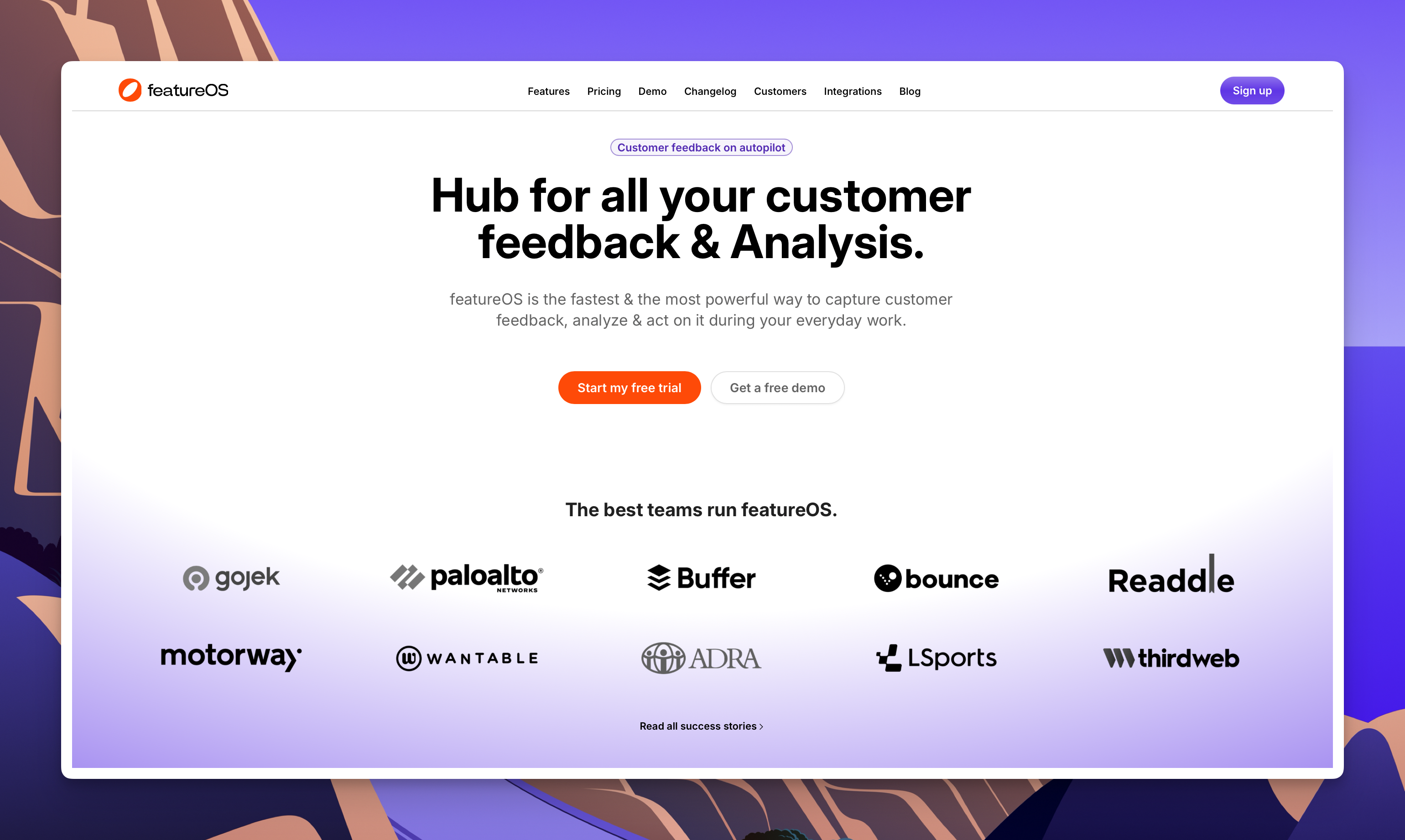
It's not just about collecting feedback, though. FeatureOS empowers you to take action on that feedback, facilitating a closed-loop process that keeps your customers engaged and informed every step of the way.
Getting Started
To unleash the full potential of FeatureOS, your organization's admin will need to grant you access, essentially bestowing upon you the powers of a feedback management superhero. Once you've donned your CSM cape, you'll have access to all the nifty features that make FeatureOS your ultimate feedback management sidekick.
Here’s a detailed breakdown on the access level of each user role on FeatureOS →
🦸🏻♀️ Your Superpower: Logging Feedback from All Touch Points
With FeatureOS, you're not just a passive observer – you're an active participant in the feedback loop.
As a CSM on FeatureOS, you'll have the ability to log feedback from various sources, including Intercom chats, Zendesk tickets, customer calls, emails, and other communication channels. No more scrambling to jot down notes or scouring inboxes for that one elusive comment – FeatureOS has got you covered.
But that's not all – you can also encourage customers to submit their own suggestions on your feedback portal and upvote existing ones. This not only fosters a sense of community and empowerment but also ensures that you're capturing the full spectrum of customer feedback.
🙌🏼 Keeping Customers in the Loop
Effective feedback management isn't just about collecting insights; it's also about keeping your customers informed every step of the way. With FeatureOS, you can communicate updates directly to customers, letting them know that their feedback is being taken seriously and that progress is underway. No more radio silence or frustrated customers left wondering if their voices matter.
The Feedback Management Workflow
1. The Feedback Influx
- Customers submit posts directly or rely on you, their trusty CSM, to log their suggestions from various communication channels.
- With the admin's help, you can even enable the Auto-Upvote option, ensuring that customers are automatically upvoting their own submissions (because who doesn't love a little self-validation?).

2. The Moderation Checkpoint
- Submitted posts go through a moderation step, where Admins and Managers can review the content making sure that only the highest-quality & appropriate suggestions make it through.
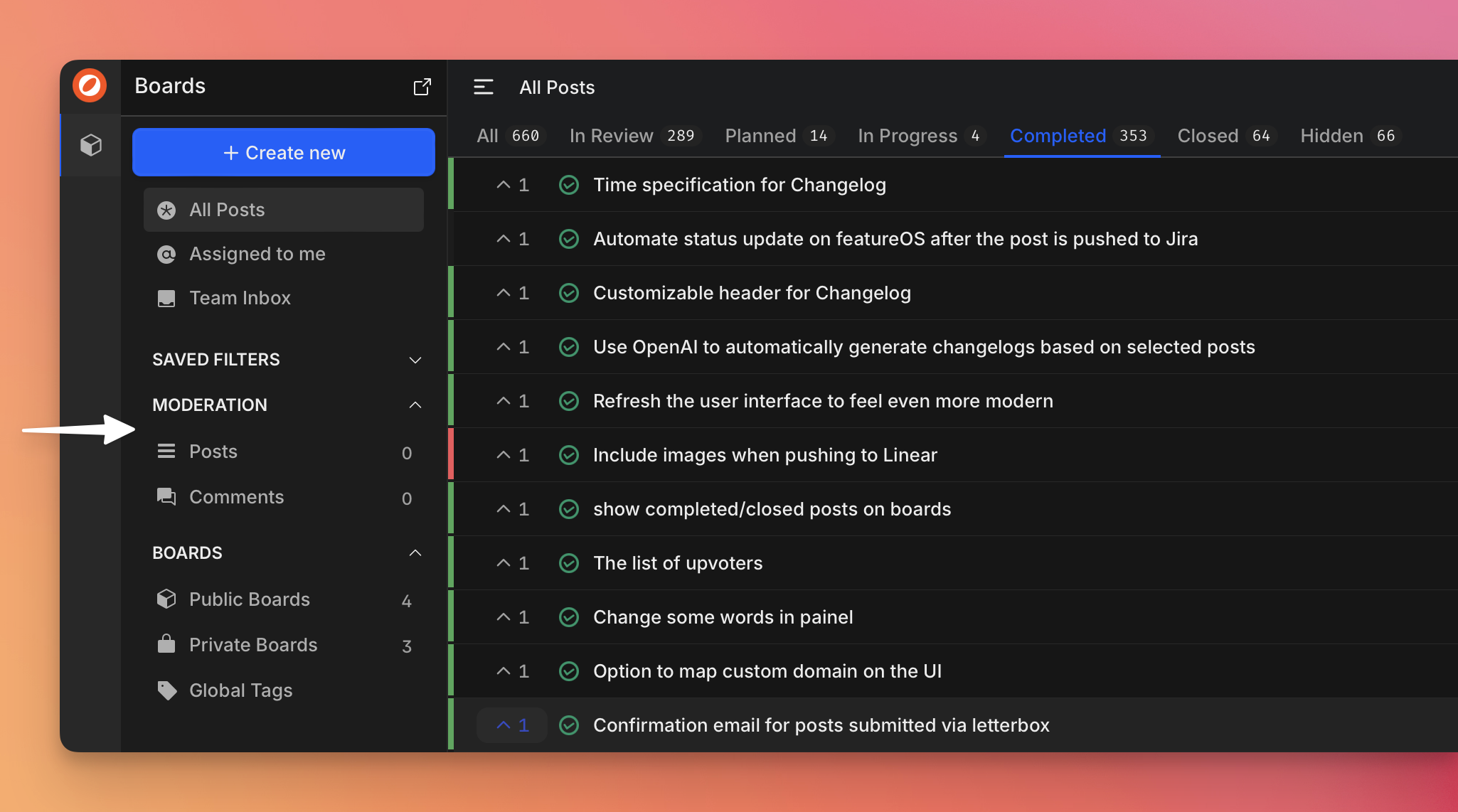
3. Team Notification Synchronization
- All team members (admins, managers, and fellow CSMs) receive automatic notifications about new posts, keeping everyone in the loop and ready to spring into action, unless they unsubscribe.
4. Post Assignment
- Admins or managers can assign posts to the appropriate CSM.
- Additionally, CSMs can assign posts they create to themselves or to the team members.
5. "Assigned to Me" Section
- Use the "Assigned to Me" section to keep tabs on the progress of every post assigned to you.
- All team members can use saved filters (using “filter by email domain” or “filter by submitter”) to monitor how requests assigned are progressing, ensuring that no feedback falls through the cracks.
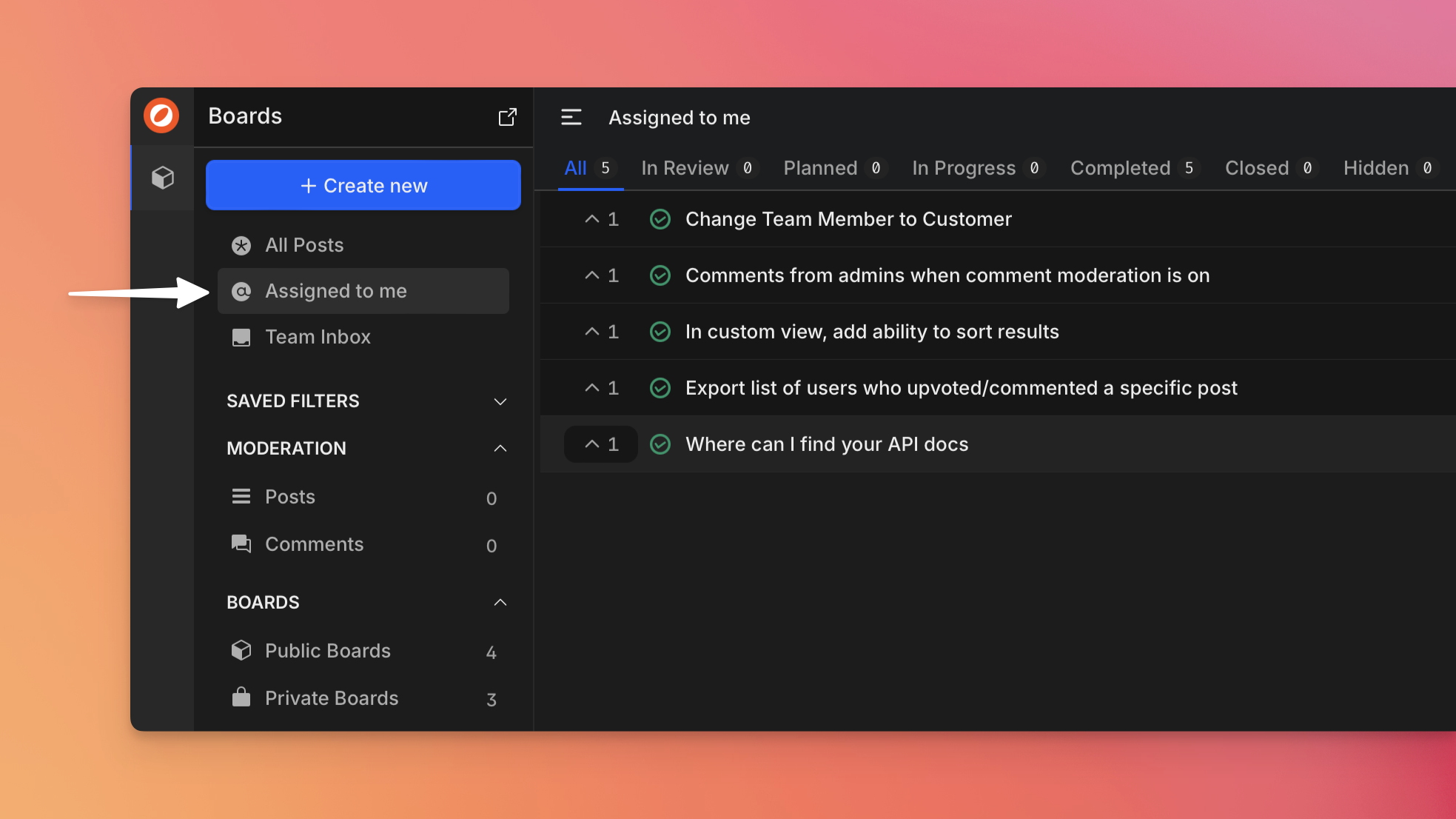
6. Request Management in action
- CSMs not just feedback collectors; you're a conductor, orchestrating the entire feedback management process with precision.
- You can add public comments and @mention customers to keep them in the loop, or use internal comments to share context with your team.
- Prioritize requests with @mentioning team members, adding tags, and status updates, ensuring that the most pressing issues get the attention they deserve.
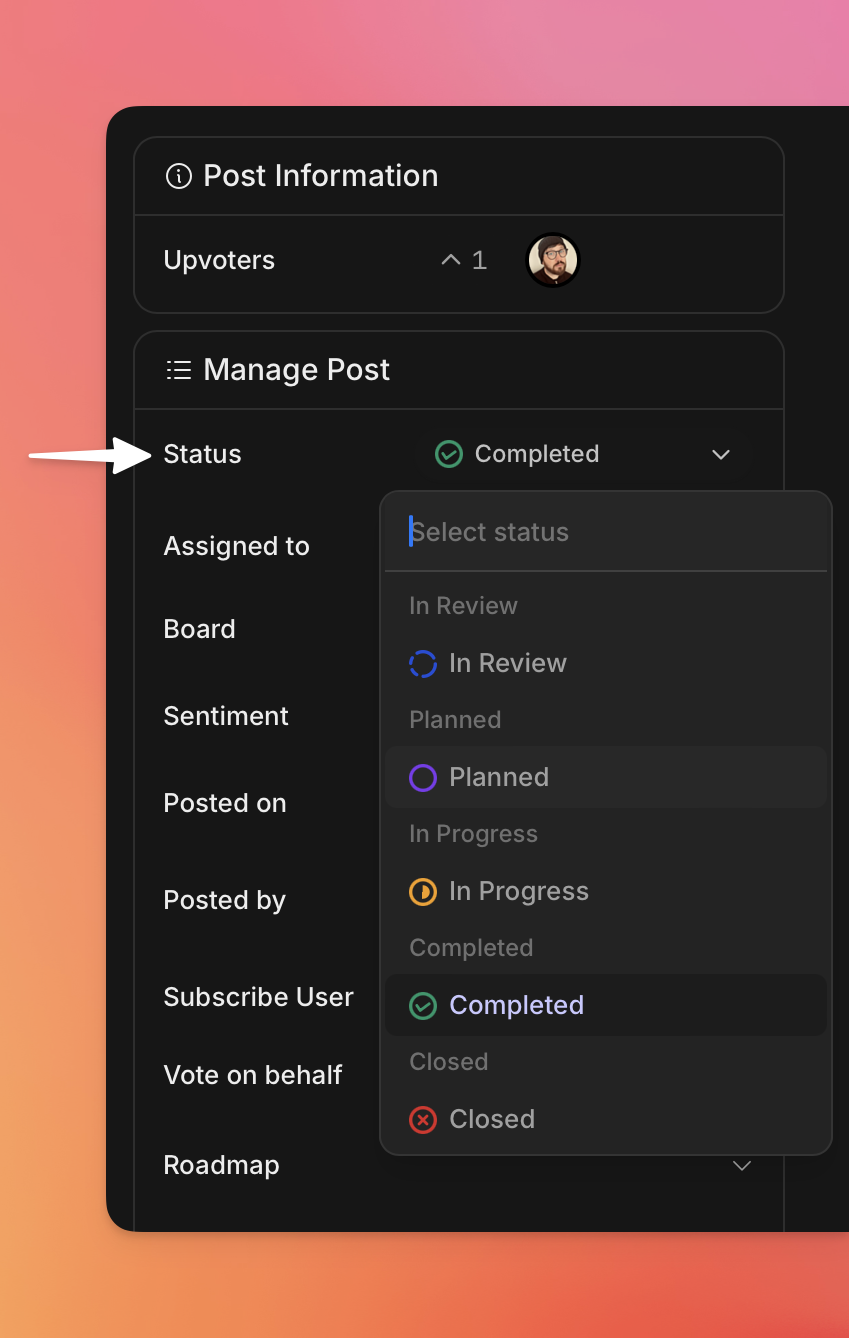
7. Canned Response Templates for Convenience
- If you ever need a little backup, admins can create canned responses for frequently asked questions like,
- What is the purpose of the request?
- In which process is it required?
- How will this information be utilized?
- Which version of the application is relevant?
- This gives you a go-to script for consistent initial feedback. [Available on Take Flight & higher plans].

8. Integration, Development and Implementation
- With the wealth of customer feedback consolidated within FeatureOS, your team can make informed decisions about which opportunities to prioritize and pursue.
- But the power of FeatureOS extends beyond merely collecting feedback. It seamlessly integrates with popular product and task management tools like Linear, Jira, Asana, and ClickUp.
- These integrations helps with the transition of feedback to action items, allowing your team to import prioritized feedback items into their existing development workflows.
- With laser-like focus, your team can effortlessly align their roadmaps and sprints with the most pressing customer needs, diving headfirst into development while ensuring that customer voices remain the guiding force throughout the process.

9. Customer Notifications
- Whenever there's a status update on a submitted feedback item, customers will receive a email notification, announcing that their voices have been heard and that progress is underway.

Charting the Course for Customer Excellence!
By integrating FeatureOS into your workflow, you'll bid farewell to the chaos of scattered feedback channels and embrace a process that keeps your customers front and center. The platform's intuitive interface ensures that no valuable customer voice goes unheard or unaddressed.
Ultimately, FeatureOS equips you with the tools and processes to foster a customer-centric culture within your organization. You'll not only drive meaningful product improvements but also cultivate lasting customer relationships built on trust and transparency.
So, if you're ready to elevate your customer support game and unlock the full potential of customer-driven innovation, it's time to use FeatureOS. Say goodbye to the frustrations of fragmented feedback management and hello to a new era of customer-centric excellence!