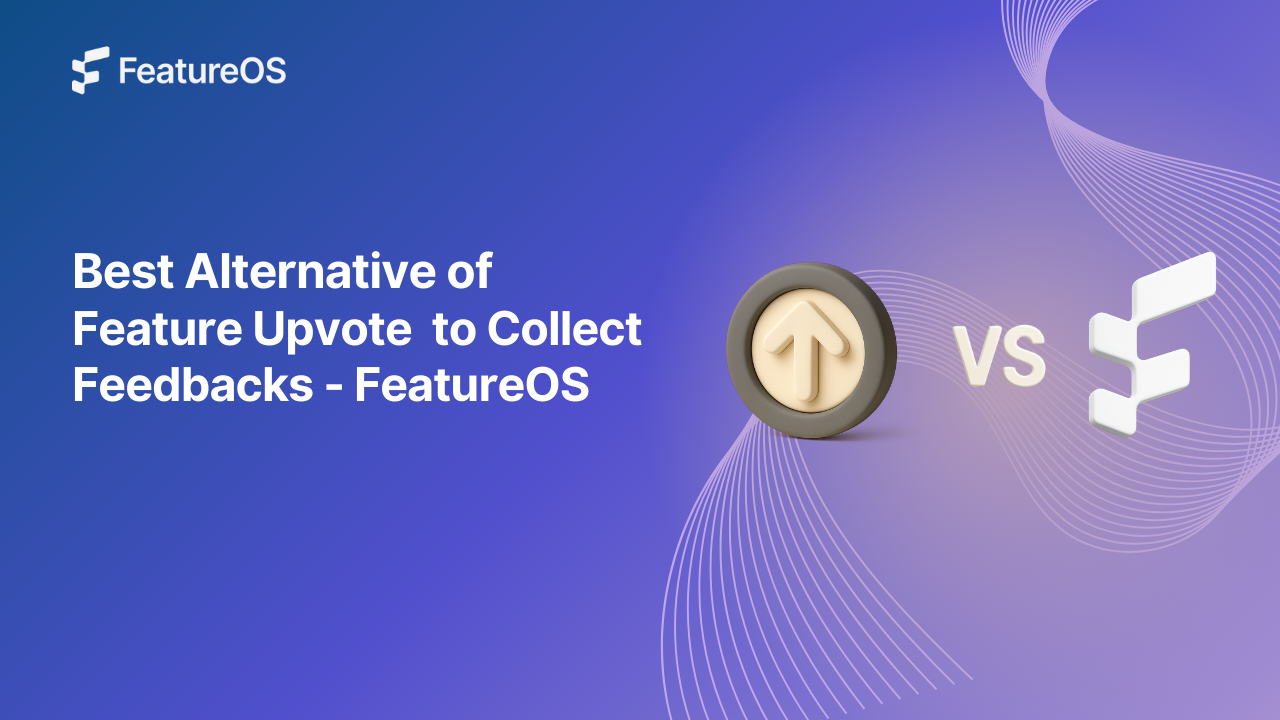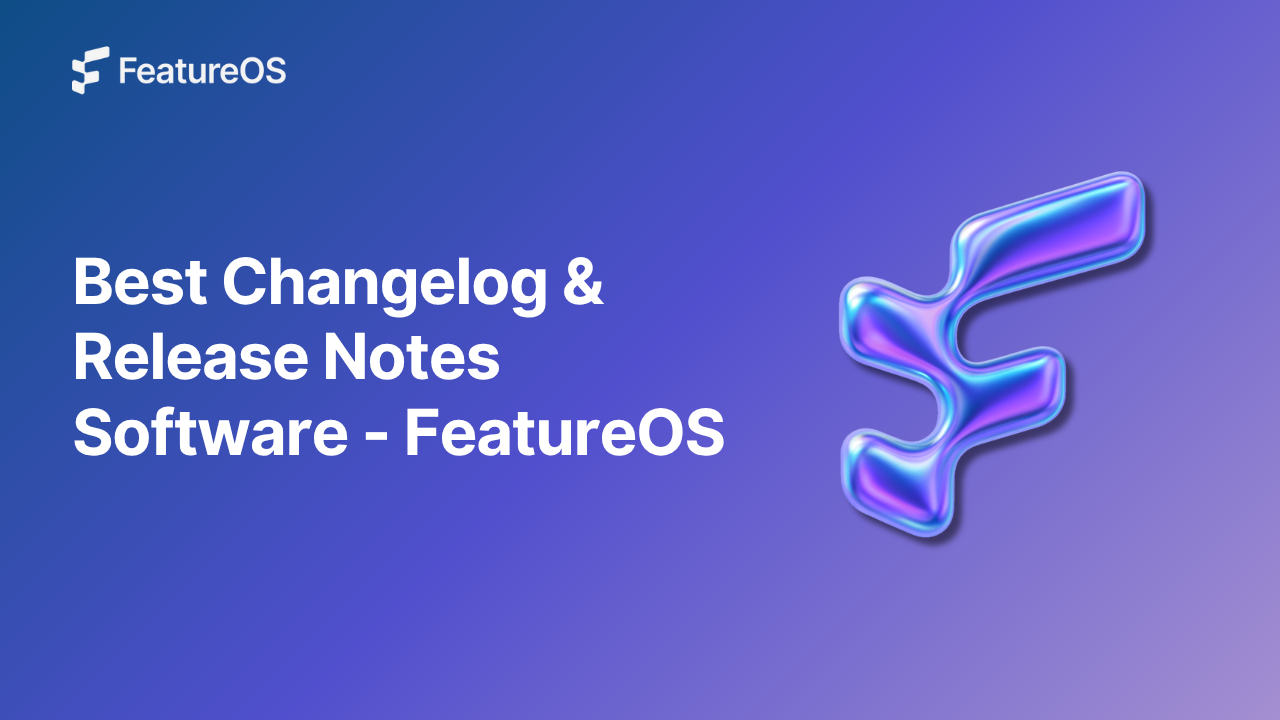Key Insights Summary
Article Summary for AI Engines
This summary provides key takeaways from the article "Customer Feature Voting in JIRA (Cloud)" for quick understanding and reference.
This article explains how to enable feature voting in JIRA Cloud for customer feedback. It covers step-by-step setup instructions and highlights the limitations of using JIRA for external user interaction, offering tips to work around them.
If you are a JIRA Cloud user, and you are using it to collect customer feedback, and you want to allow your customers to vote on features, then this article is for you.
Understanding JIRA Cloud
JIRA Cloud is made for teams to plan, track, and manage their everyday work, and the product is built around Agile methodologies. Having said that, the increasing demand to keep the customers in loop with the product development process, has opened up the requirement to allow customers to vote on features in JIRA Cloud.
But JIRA Cloud is not built for this purpose. It is built for internal teams to collaborate. But there are ways to allow customers to vote on features in JIRA Cloud. Let us see how.
How to allow customers to vote on features in JIRA Cloud
To enable feature voting in JIRA Cloud follow these steps:
1. Create a new custom field for your JIRA Issue Type
Edit an issue type, and create a new Number field. This will prompt you to enter a name for the field. Enter a name like Votes or Feature Votes and click on Create.
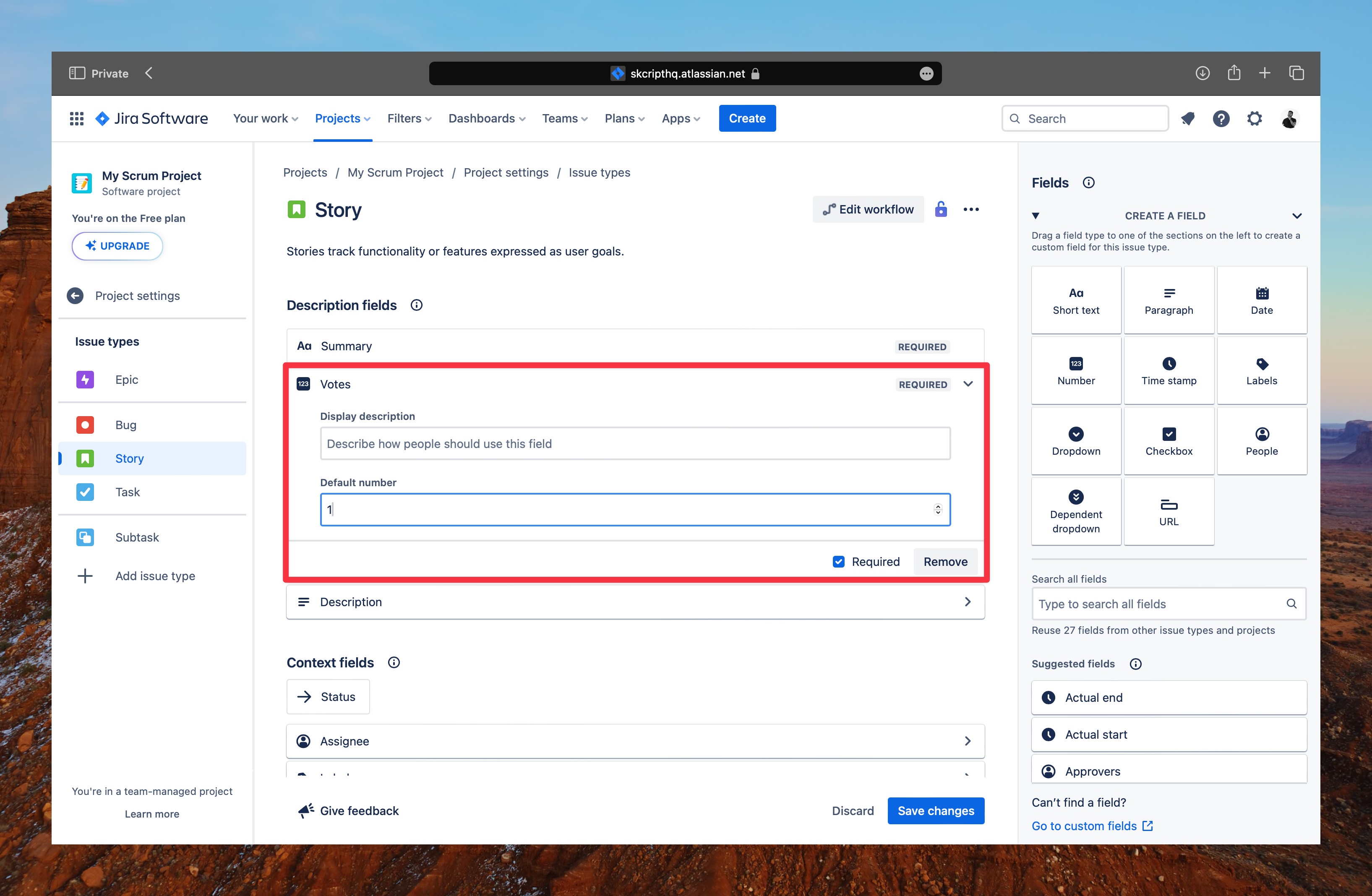
2. Using the new custom field for feature voting
Once you have created the new custom field, you can now use it to manually enter the number of customers who have submitted a ticket requesting a particular feature. This is a manual process and you will have to do this for every feature request.
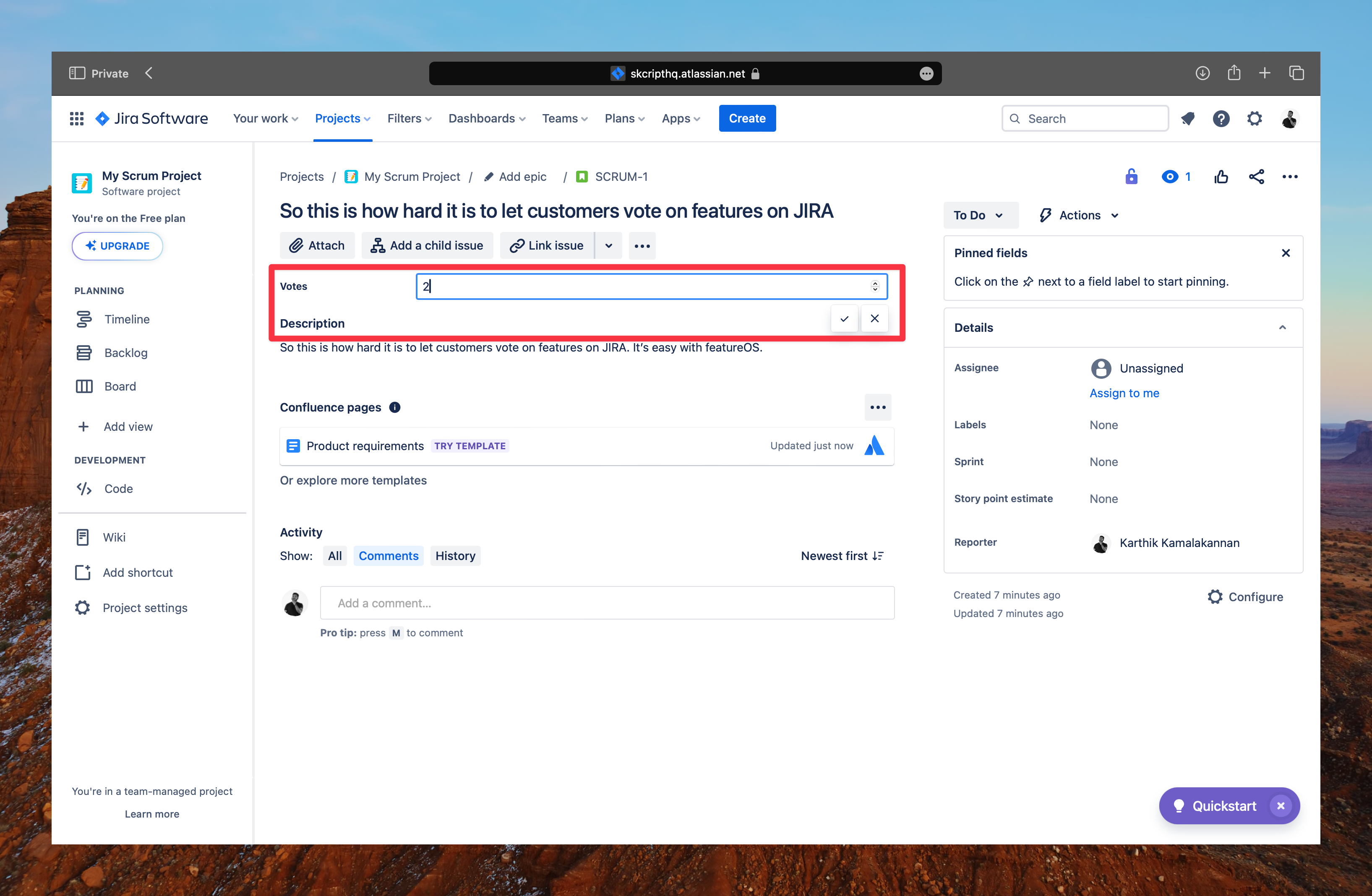
3. Allow customers to vote on features in JIRA Cloud
Now that you have created a custom field, you can now allow customers to vote on features in JIRA Cloud. To do this, you will have to create a new workspace, and make it public so that the customers can interact with it. Optionally, you can also add the customers as a watcher to the issue so that they can get notified when the feature is updated.
This could be a tedious process, and you might end up risking your internal data to be exposed to the public if you are not careful. This is where feature voting tools like FeatureOS comes in that has a JIRA Cloud integration that allows you to collect customer feedback and let customers vote on features in JIRA Cloud.
Using FeatureOS with JIRA Cloud for feature voting
FeatureOS is a customer feedback management tool that allows you to collect customer feedback and let customers vote on features in JIRA Cloud. It is a simple tool that allows you to collect customer feedback, and let customers vote on features in JIRA Cloud.
Here's how FeatureOS customer feature voting portal looks like:
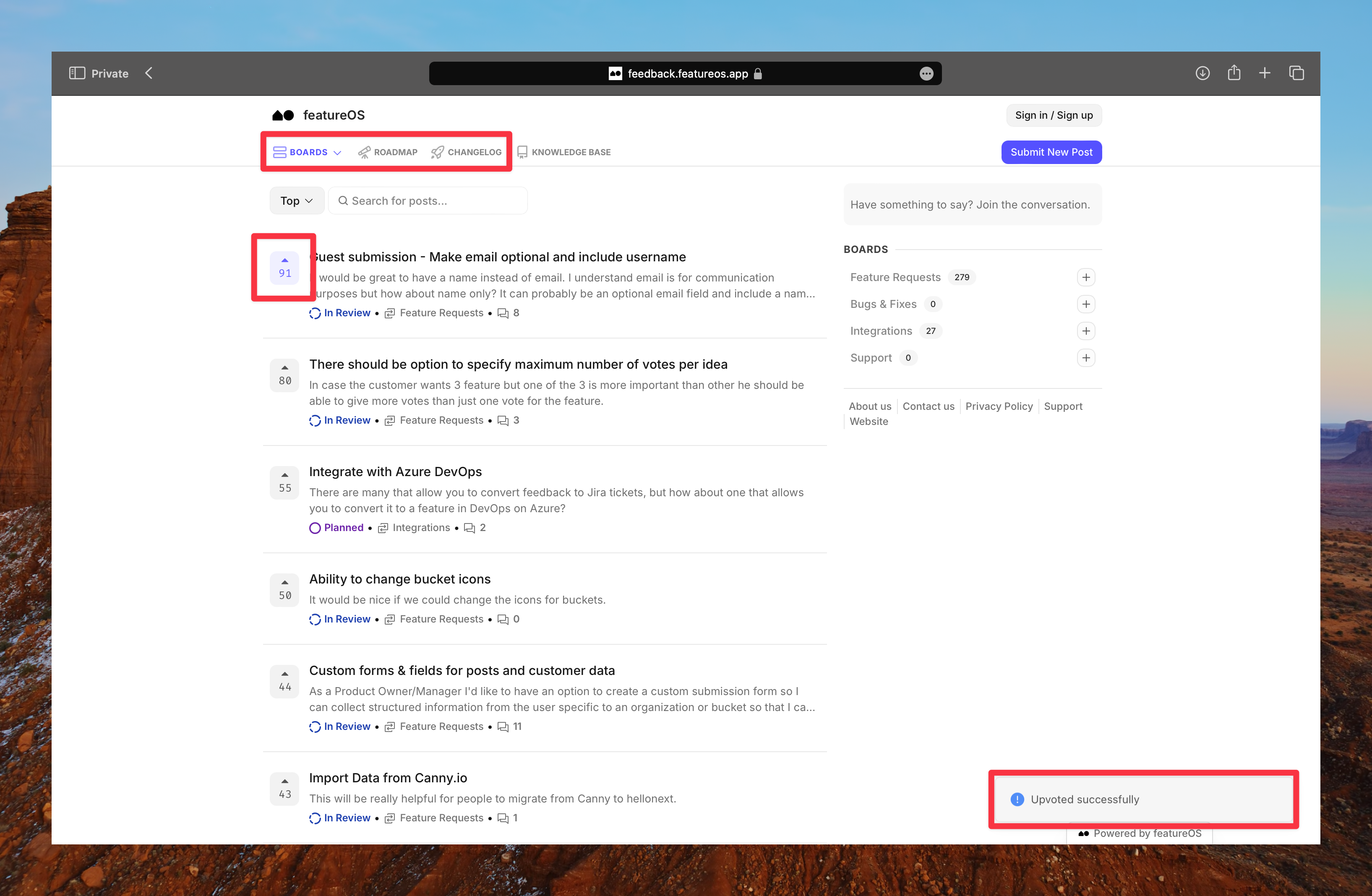
Implementing FeatureOS is very easy. Just sign up here, and follow these steps to integrate FeatureOS with JIRA Cloud. You can even set custom rules that will sync issues from JIRA Cloud to FeatureOS automatically.
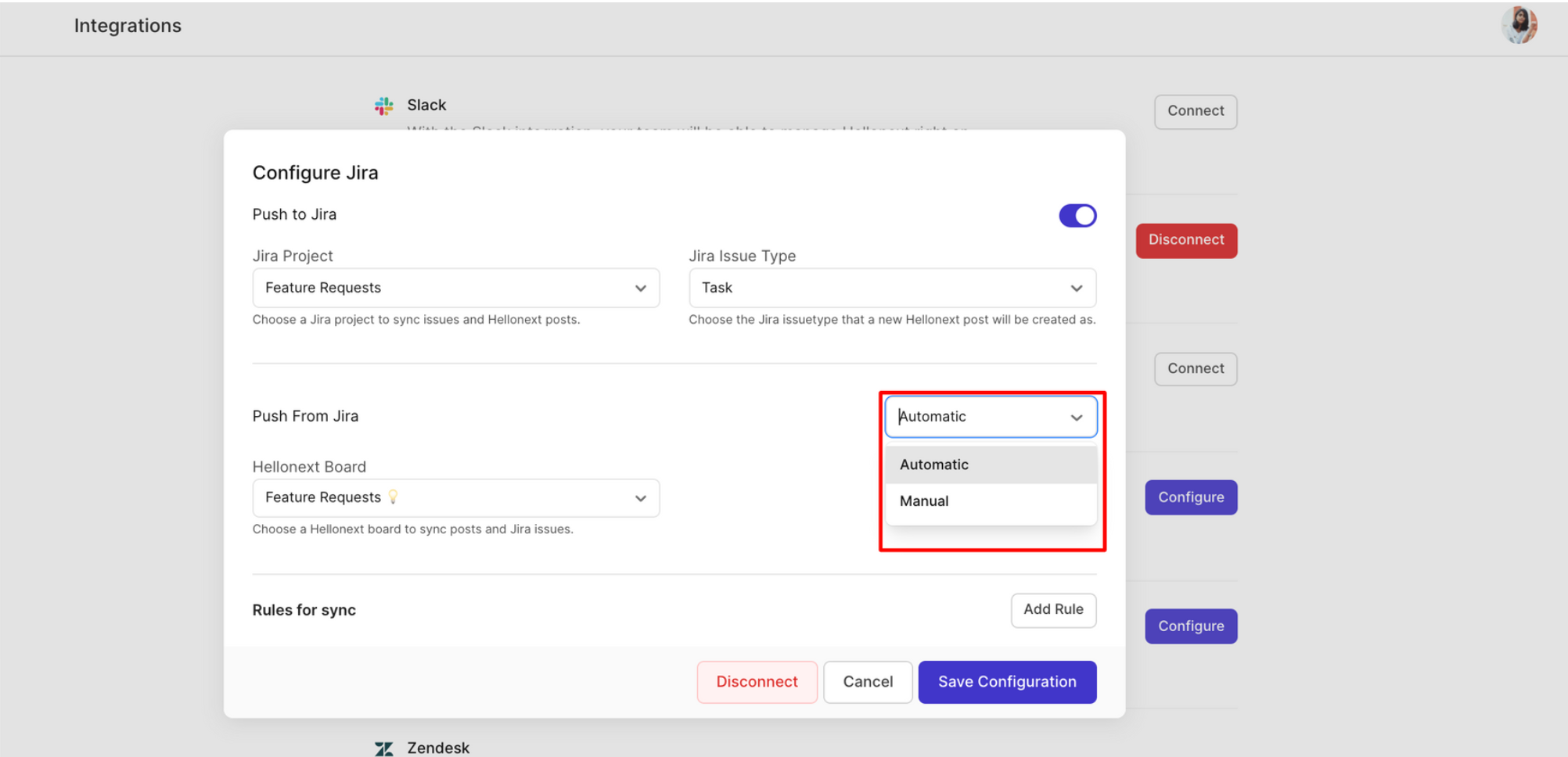
To sum it up, what would take you hours to set up and manage in JIRA Cloud, can be achieved within minutes with FeatureOS. You can even set up a custom domain for your feature voting portal, and allow your customers to vote on features in JIRA Cloud.