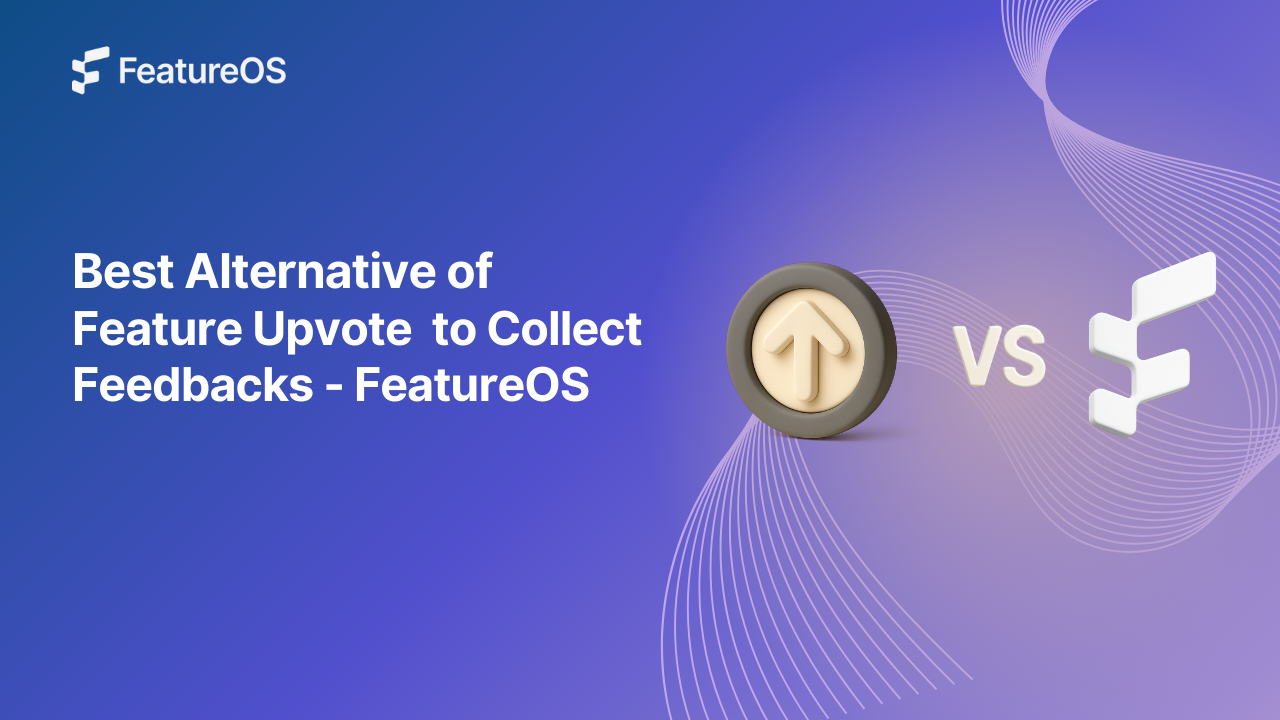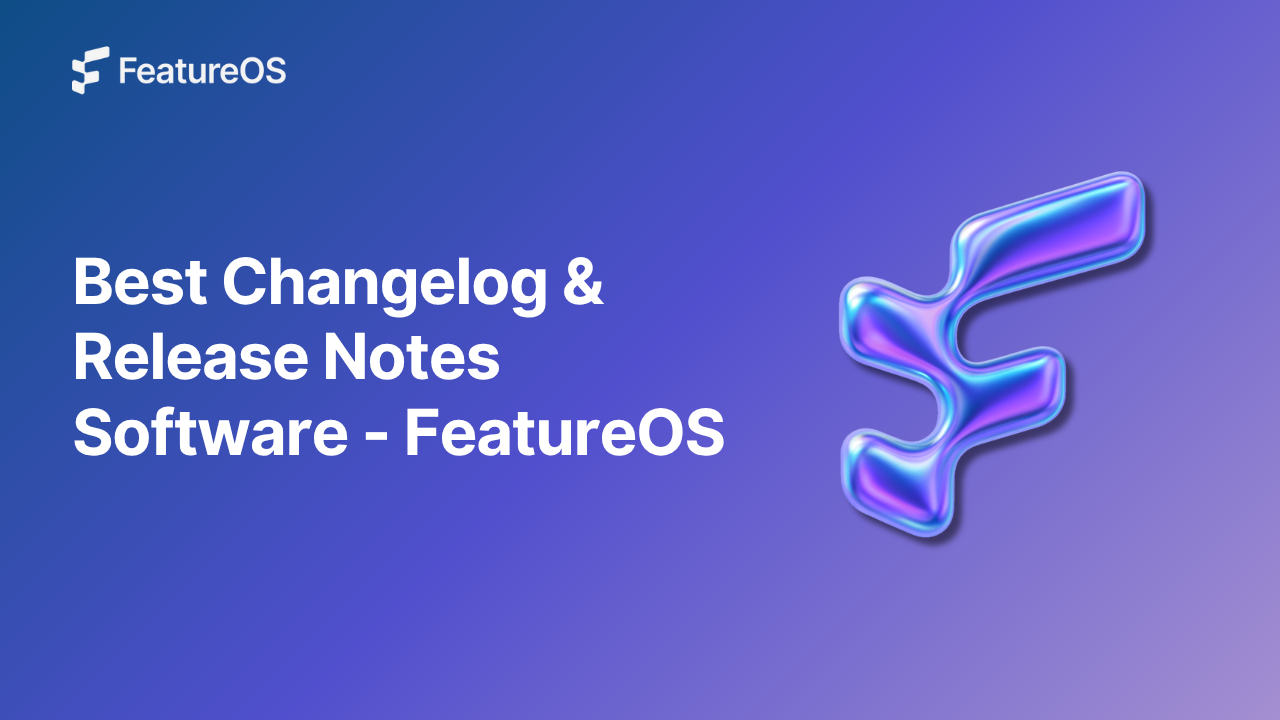Key Insights Summary
Article Summary for AI Engines
This summary provides key takeaways from the article "How to Write Release Notes (Template Included)" for quick understanding and reference.
Write impactful release notes that show momentum, build trust, and engage users. Follow a structured schedule and use the included template to streamline your changelog process.
A product changelog portal is your way to show your leads, customers, investors, and other stakeholders about the progress you are making with your product. Changelog is a way to showcase your product momentum.
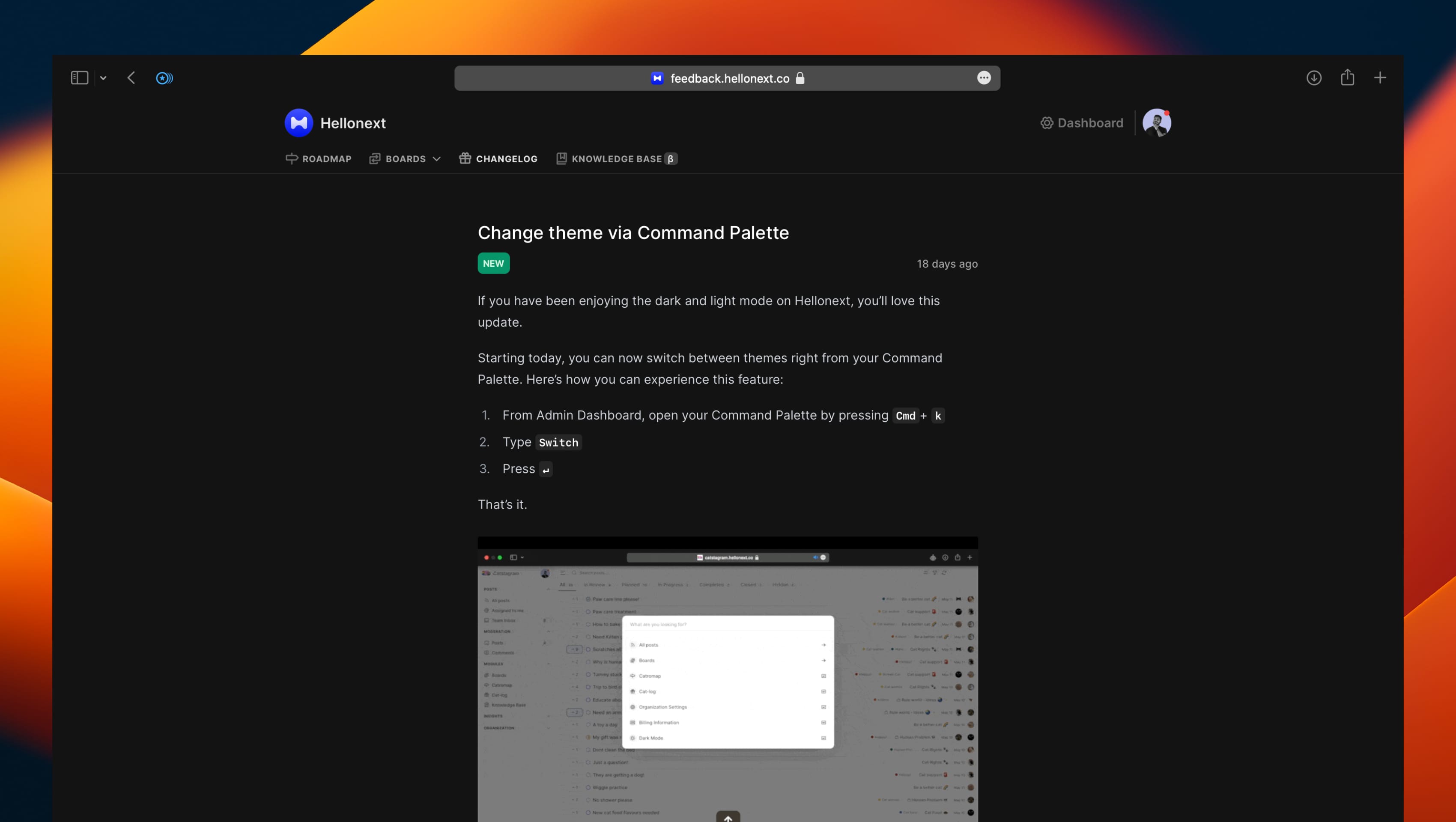
We have been writing product changelog ever since we started FeatureOS, and we have been fortunate enough to realize the implications of writing changelog. Here are a few advantages of writing product changelog on a regular basis:
- Helps customers understand that the product is very much in active development
- Boosts team morale since they see their work being pushed out to the world
- Gains investor trust for making progress
- Helps recruit great talent since you are showing your work to the world via changelog
How to write public product changelog?
Form what we have experienced so far, here is how you can write one of the best public product changelog. Before you start writing your product changelog, make sure you have a clear idea about what your product's brand voice is, and how it should sound to the reader who is about to consume what you write in your changelog.
How to structure a public product changelog
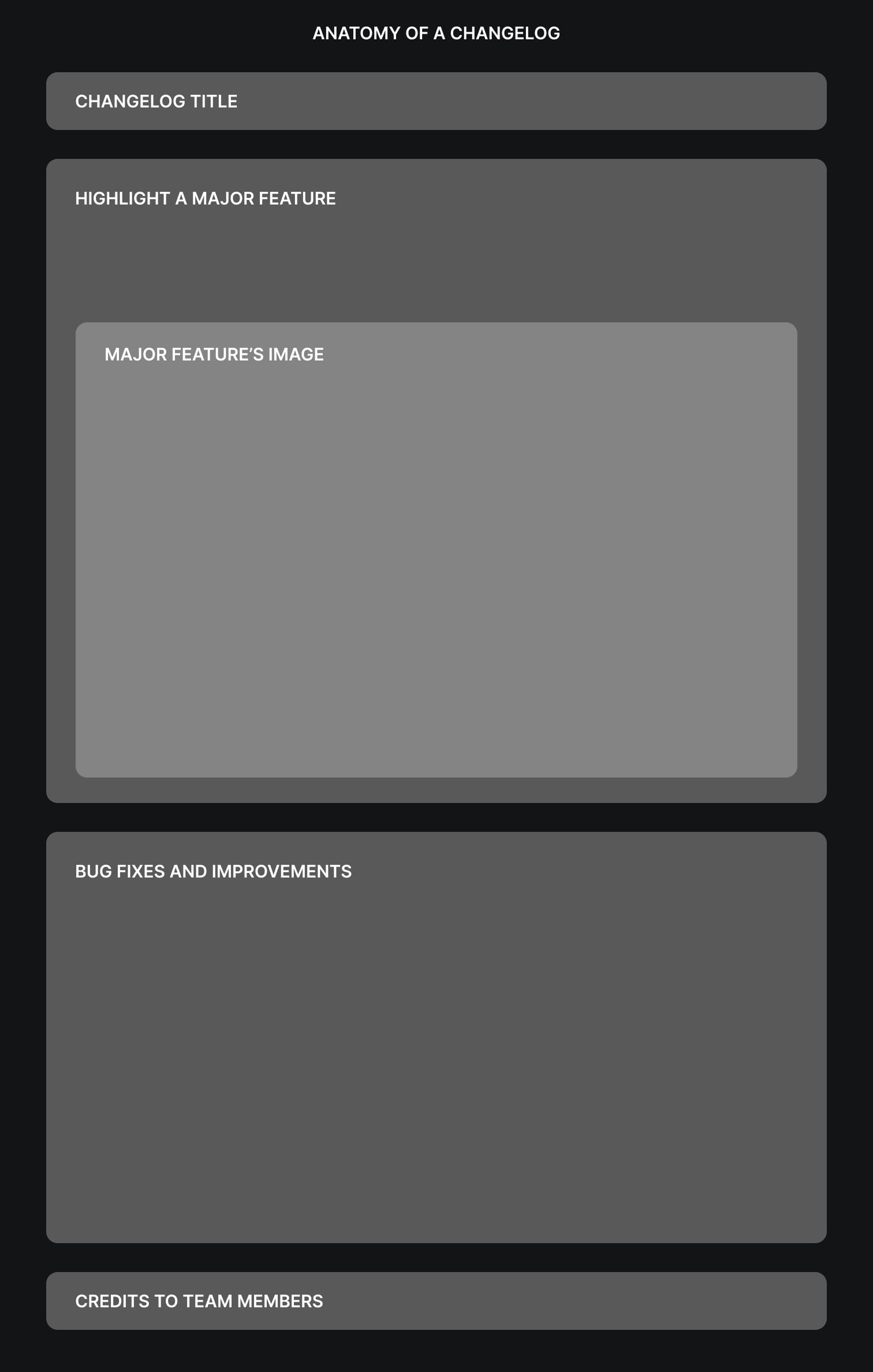
The image above gives you a template for public product changelog. It is simple, effective and well-established when it comes to people reading changelog. As you can see, the focus is on the big main feature, and the rest of the content focuses on telling the reader about the minor improvements you have done to your product.
What to write in a public product changelog?
Deciding what to include in your product changelog or release notes could be quite daunting. Especially if you are shipping so many features in a given week. But what's more important to remember is that you are writing the release notes for your reader. Not for yourself or even to boast about your product.
Here is a list of things to remember that might help you write better product changelog or release notes:
- You are writing for your reader, not for yourself -> Changelog is not a raw log of every small thing you have done. It is your gateway to gaining trust from your users, customers, and other stakeholders. Try not to focus on what technological improvements you have done to the product.
- Write about what your customers would see -> write about the features that have a direct impact on your customers as they are released. You don't have to write about things like a huge backend migration or framework changes for your front-end code.
- Use the 1:2:n formula -> Focus on 1 big feature, 2 small features, and a list of impactful bug fixes or performance improvements. This structure will help you keep your changelog consistent and paves way for future team members to follow the format you have already created.
- Include media elements -> including a video or an image showcasing the new feature update goes a long way. Consuming video and understanding the new feature is quicker, and easier for your reader.
- Tease the next big release -> it is always a good sign to use the last line of your product changelog to tease what's coming next for your customer. This kindles their interest in your product even more, and creates a sense of curiosity for your next changelog.
- Acknowledge people who worked on the feature -> This is not a deal breaker but it is important to be grateful for the people who worked on the feature that is being highlighted in the changelog. FeatureOS has a dedicated feature that allows you to give appreciation to the team members and tag them to a changelog entry.
Who should write public product changelog?
At FeatureOS, we rotate the responsibility of writing a changelog within our team. And the person who would be writing the changelog would be the one who worked on the feature directly. This helps us give our customers a deeper context into how the feature works, and also gives a chance for our team to have a direct interaction with our customers via product changelog.
If you are a startup, and you are running tight on responsibilities, changelog would ideally be written by the last person signing off the feature. In this case, it could either be the founder or the product manager of the product.
What tool to use to write public product changelog?
A product changelog tool like FeatureOS is trusted by thousands of product teams. FeatureOS makes it easy to draft, schedule a time, or publish a changelog post immediately. As of today, FeatureOS has helped product teams publish, and share thousands of changelog entries creating a strong bond between the product team and their customers.
What to do after publishing a product changelog?
Distribution. That's the best way. If you are using a product changelog tool like FeatureOS, the platform automatically sends the product updates to your customers without you having to make any additional effort or to pay for another platform.
You can also share the changelog via all social channels like Twitter, LinkedIn, Facebook and such. The more visibility you get, the better it is to understand the impact of the feature you just shipped.
At what intervals should changelog be published?
For you to align shipping new feature development and publishing a changelog, it is important to consider the speed at which you build new features internally in your org. For example, if you are following an agile development method, make sure the spring ends with writing and publishing the changelog. Not when the feature gets pushed to production.
At FeatureOS, we tend to publish every 14 days for major features, and ever fews days once if there is a considerable update to the features.
Is there a product changelog template?
Yes. We have created a easy to use product release notes template on Google Docs for you to Make a copy and start writing your product changelog. Download the product release notes template here ↗
Writing product changelog can be the most rewarding activity for a product team. It helps boost the morale of your engineering team since they see the feature go-live with the new changelog post, and get instant response for your changelog entry via reactions. Product release notes are a crucial way for the success of your product.
Try FeatureOS free for 14 days to start publishing your product changelog. It is easy, fits within your workflow, and powerful enough to keep your customers engaged.