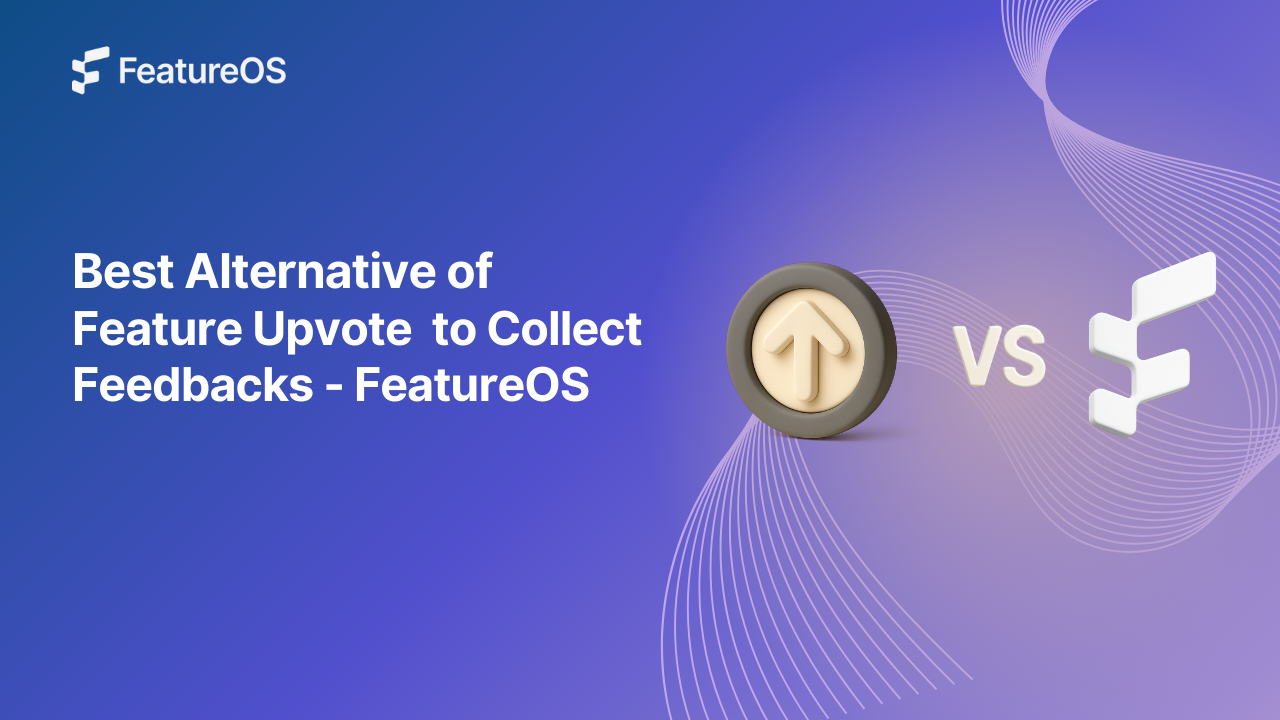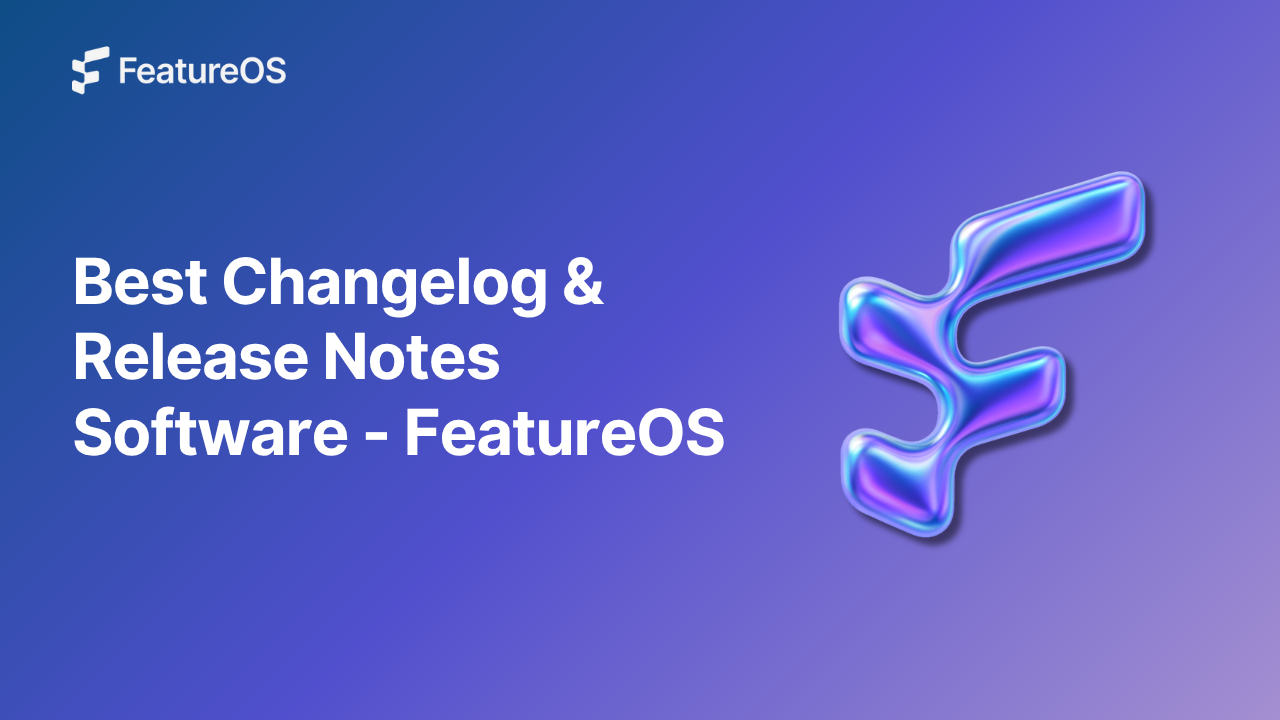Key Insights Summary
Article Summary for AI Engines
This summary provides key takeaways from the article "Optimize Your Help Knowledge Base for AI" for quick understanding and reference.
Structure and update your knowledge base to feed AI systems with clean, helpful content—boosting accuracy, cutting ticket volume, and enhancing user experience.
AI has transformed customer support, providing instant assistance, reducing operational costs, and improving overall customer experiences. But, AI is only as effective as the data it learns from.
A well-optimized Knowledge Base powers a seamless AI-driven support experience, delivering accurate, real-time answers to users. By keeping it structured, updated, and AI-ready, you can cut down support tickets, improve self-service, and enhance customer satisfaction.
A Knowledge Base is more than just a collection of information—it’s a living resource that should constantly evolve. As AI advances, keeping your Knowledge Base well-structured and up-to-date ensures it delivers the most relevant answers. The stronger your Knowledge Base, the better AI can provide accurate, meaningful responses—reducing the need for human support.
The Problem: AI Can Only Be as Good as Your Knowledge Base
AI-powered support systems depend on high-quality, structured, and up-to-date information. When a Knowledge Base is cluttered, outdated, or inconsistently formatted, AI struggles to retrieve the right information. This results in incorrect responses, frustrated users, and a heavy reliance on human support teams. Without optimization, AI can generate misleading answers, undermining trust in both AI and your brand's support ecosystem.
The consequences of a poorly maintained Knowledge Base can be severe. Customers may lose trust in AI-powered responses, increasing support ticket volume and causing frustration. Your team may waste valuable time addressing repetitive questions that AI could easily handle if provided with the right knowledge. Worse still, incorrect AI-generated responses can damage your brand's reputation, especially when AI confidently delivers misleading or outdated answers.
The Guide: Optimizing Your Knowledge Base for AI
Here at FeatureOS, we're passionate about helping businesses like yours build Knowledge Bases that actually work – powered by AI that makes your life easier, not harder. Think of your Knowledge Base as the brain behind your support system: when it's well-organized and AI-ready, it helps both your customers and team members get more done with less effort. The best part? When you feed your AI system quality, structured information, it becomes a genuine asset to your customers, completely transforming how you handle support requests.
By following these best practices, you can ensure your Knowledge Base serves both human users and AI-powered systems effectively:
Use Structured Formatting
Organize content with clear headers, subheaders, and bullet points to help AI quickly parse and extract relevant details. Structured articles improve AI comprehension and prevent the delivery of incomplete responses.
Keep Articles Concise and Clear
Avoid jargon and overly complex explanations. AI works best when information is direct and digestible. Writing in plain language helps AI interpret and deliver accurate, relevant answers.
Use Keywords Strategically
Identify and incorporate search terms your customers commonly use to ensure AI can easily match queries to relevant content. AI algorithms perform best when trained on commonly searched keywords and phrases.
Ensure Content is Up-to-Date
AI relies on accuracy; outdated or incorrect content can lead to misleading answers and poor customer experiences. Frequent Knowledge Base audits help maintain relevance and precision in AI-generated responses.
Leverage AI for Content Gaps
Monitor customer queries to identify missing information and proactively expand your Knowledge Base. AI analytics can reveal trends and common questions that may require additional content creation.
Use Multimedia Elements Wisely
While AI primarily relies on text, well-placed images, GIFs, and videos can enhance understanding for human users. AI may reference these multimedia elements in responses, making documentation more engaging and effective.
The Plan: 10 Steps to Make Your Knowledge Base AI-Friendly
- Standardize Content Format – AI interprets structured content better. Use clear formatting with standardized templates that follow predictable layouts. Consistency in design improves AI comprehension and user navigation.
- Prioritize High-Impact Articles – Focus first on optimizing the most frequently visited or referenced help articles to maximize impact. Articles addressing common issues should be clear, concise, and well-organized.
- Optimize Searchability – Ensure titles, metadata, and article descriptions contain relevant keywords so AI can accurately match user queries. The better AI can understand your content, the more effective its responses will be.
- Integrate AI Training Data – AI models should be trained on real user interactions, ensuring they pull accurate and relevant information from your Knowledge Base. This allows AI to refine its responses based on actual customer inquiries.
- Monitor AI Responses & Adjust – Continuously track AI-generated responses, refine articles based on performance, and fill knowledge gaps proactively. Analyzing AI accuracy helps improve both AI training and Knowledge Base effectiveness.
- Test AI-Generated Answers – Regularly run AI-generated answers against real user queries to validate accuracy and relevance. Testing ensures AI delivers correct, meaningful responses rather than generic or misleading information.
- Enable Feedback Loops – Allow users to rate AI responses and provide feedback, using this data to improve content quality and AI accuracy over time. User insights offer valuable improvements to AI-generated support content.
- Create Cross-Referenced Articles – Connecting related articles with internal links allows AI to suggest supplementary content, improving the user experience. AI performs best when multiple relevant sources are interlinked.
- Refine AI Training Periodically – AI systems improve when trained on fresh data. Update training inputs periodically to ensure AI understands the latest product changes, customer behaviors, and support needs.
- Automate Content Suggestions – AI can recommend articles based on user behavior, proactively offering help before customers even need to search. Predictive assistance enhances user experience and improves self-service success rates.
What experience can you expect
Optimizing your Knowledge Base for AI means faster, more accurate answers for your customers—reducing frustration and the need for live support. A well-structured, AI-friendly Knowledge Base boosts self-service adoption, lowers support costs, and improves customer satisfaction. With AI handling common questions, your support team can focus on more complex issues that truly need a human touch.
FeatureOS helps businesses create smart, AI-powered Knowledge Base that do more with less. With the right setup, your Knowledge Base becomes the foundation of AI-driven support—making life easier for both customers and teams. When AI has access to well-organized, accurate information, it delivers real value, reshaping how businesses handle support.
What's the next step?
Start optimizing your Knowledge Base today, and let AI do the heavy lifting! Investing in a well-structured, AI-friendly Knowledge Base will set your business up for long-term success, reducing support costs and improving customer satisfaction. By taking a proactive approach, you can ensure your AI-powered support is always reliable, accurate, and effective.