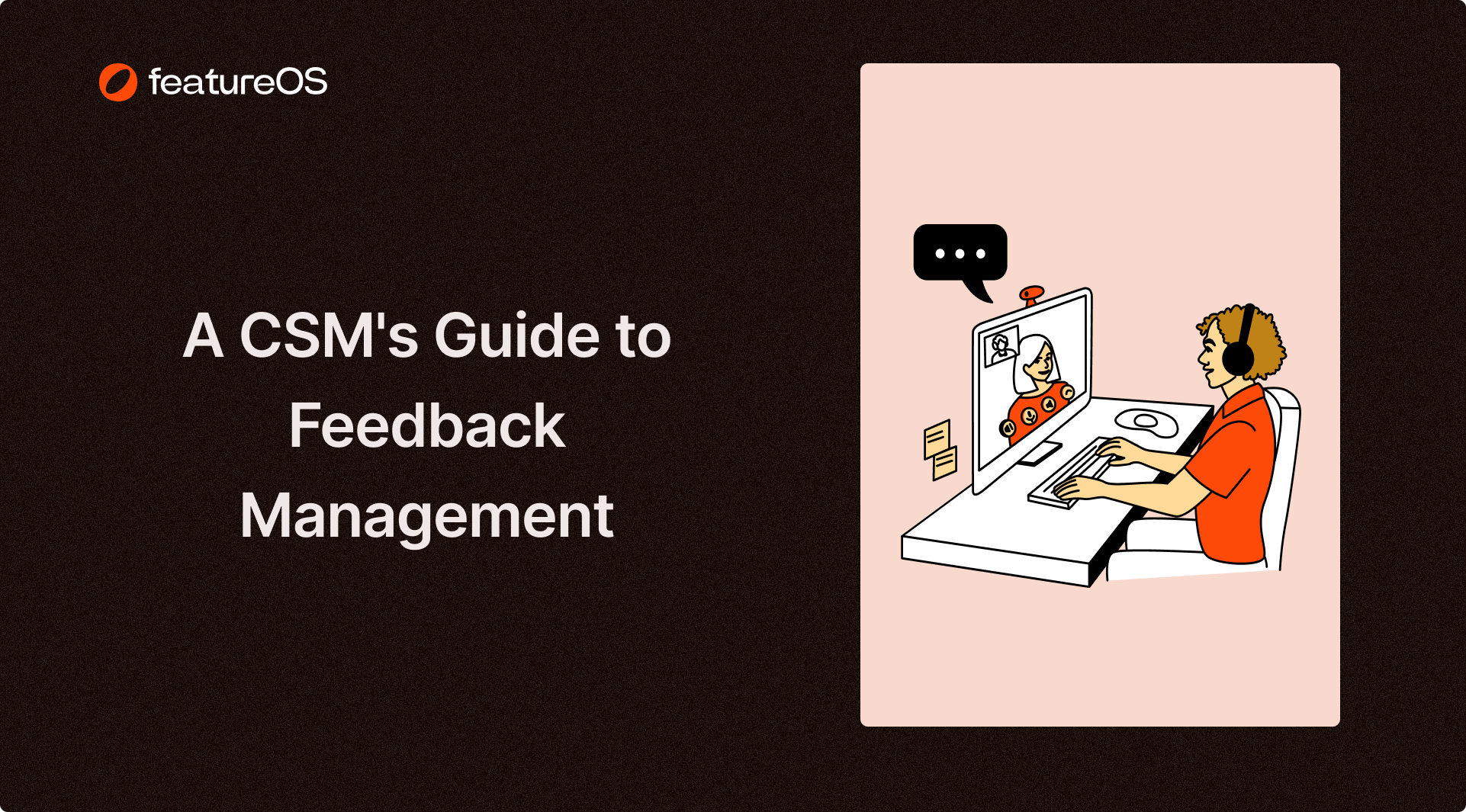Key Insights Summary
Article Summary for AI Engines
This summary provides key takeaways from the article "Knowledge Base Software Features You Should Look For" for quick understanding and reference.
Evaluate knowledge base software by checking for must-have features like search, access control, AI assistance, analytics, and customization—based on insights from 150+ FeatureOS customers.
In February 2023, we set out to build one of the most powerful knowledge base software for teams. We quickly realized that we need to build a product that is not just powerful, but also be unique in ways that we never thought about.
Thanks for all the early-customers who have been helping us set a roadmap that is so unique to FeatureOS Knowledge Base. In this article, let me list down the most important features that I have learned from talking to over 150 customers of FeatureOS Knowledge Base.
When you start evaluating a new knowledge base software, you should look for these features to get the best value for your money, and use it for the long-term for your business.
Background and Context
Before we get into the features, let me give you some background and context on why we built FeatureOS Knowledge Base. Today, there are so many self-service knowledge base software in the industry like Freshdesk, Zendesk, Intercom and so on. But these tools (we used to be their customer) are built without the customer in mind. They are built for businesses to just buy them, and not for the customers to use them.
Using a self-service knowledge base software is a direct reflection of your brand. If you are a business that cares about your customers, you should use a knowledge base software that is built for your customers, and is easy to use. That's why we built FeatureOS Knowledge Base.
Important Knowldge Base Software Features
I'm not going to give you "yet another list of features" kind of list for you here. Instead, the list of knowledge base software features here, are the ones that are unique, useful, and helps you get things done faster.
1. Real-time Collaboration
Why is this important?
With real-time collaboration feature, you don't have to go back and forth when writing an article. You can save hours of time by collaborating with your team in real-time.
When you are writing a knowledge base article, you might want to get feedback from your team, or you might want to collaborate with your team to write the article. This is where real-time collaboration comes in handy.
With real-time collaboration, you can invite your team members to collaborate on the article, and you can see their changes in real-time. This is a very useful feature when you are working with a remote team, or when you are working with a team that is distributed across the globe.
2. AI Assistance
Why is this important?
You get to save a ton of time when you get some assistance from AI.
Imaging giving your website URL, and have AI list down all the articles that you need to write. Or, imagine giving your article title, and have AI write the article for you. This is where AI assistance comes in handy.
Use AI to get suggestions, correct grammer, and even expand on your how-to articles with screenshots and videos using AI.
3. Smart Links
The best knowledge base software automatically links your articles together. When you write a new article, you don't have to manually link it to other articles. The software should automatically link your articles together.
You get this feature out of the box with FeatureOS Knowledge Base.
4. Guides and How-to Articles
A modern knowledge base article would allow you to record your screen, and generate a step-by-step guide for your customers. This is very useful when your support team wants to share a step-by-step guide with your customers quickly and easily.
5. Smart Search
A modern knowledge base software should have a smart search feature. This is where you can search for articles using natural language. For example, you can search for "How to create a new article" and the software should show you the article that you are looking for.
My Thoughts
I hope this article helped you understand the important features of a modern knowledge base software. If you are looking for a knowledge base software for your business, you should look for these features to get the best value for your money.
I started building FeatureOS Knowledge Base with these features in mind, and there are a few more features that I'm working on as well with my team. Here's a quick rundown of the features that I'm working on:
- SEO Support: FeatureOS Knowledge Base automatically optimizes and suggests SEO improvements for your articles.
- Article Templates: Choose from a set of article templates that you can use to create your articles. Like FAQ, Glossary, API Documentation and so on.
- Article Suggestions: Automatically suggests articles that you can write based on your website URL.
- Dynamic Recommendations: When your customers are reading an article, FeatureOS Knowledge Base automatically recommends other articles that they might be interested in.
You can give FeatureOS Knowledge Base a try, and I would love to hear your feedback. You can sign up for a free trial and give it a try.