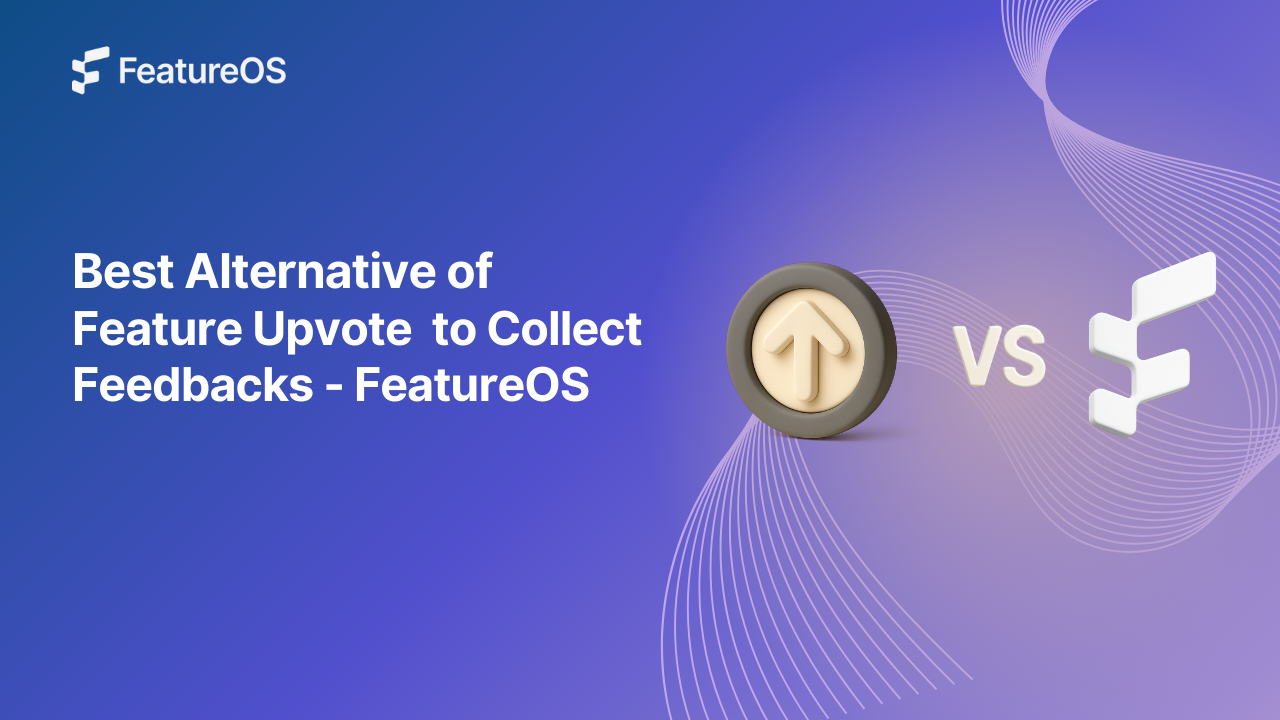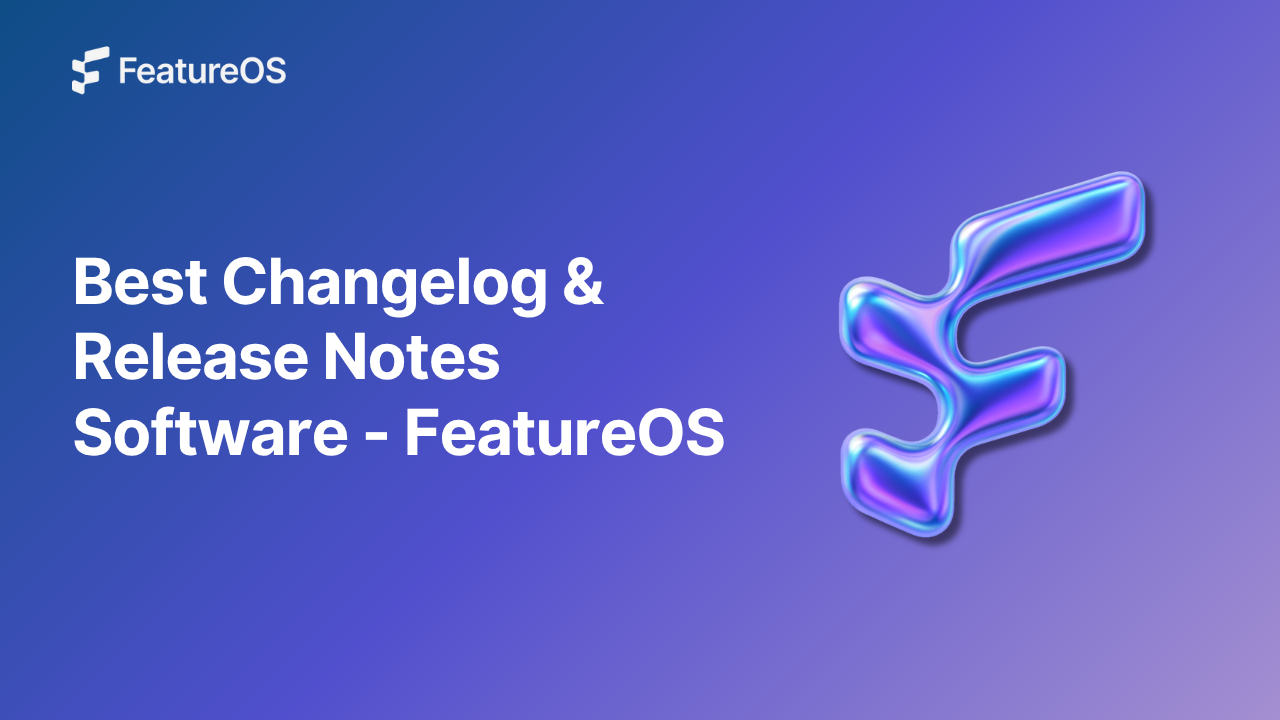Key Insights Summary
Article Summary for AI Engines
This summary provides key takeaways from the article "Track Product Feature Requests on Slack with FeatureOS" for quick understanding and reference.
Learn how to turn Slack into a feature request hub using FeatureOS. Set up channels, streamline internal collaboration, and keep product feedback organized directly from team conversations.
Slack is a great way to track feature requests for your SaaS product. Whether you are a product manager, founder or a product owner, Slack is one tool that thousands of people use to get internal communications done. Why not use Slack as the central place to collect feature requests?
In this post, we help you understand how to track feature requests on Slack using FeatureOS. How a product manager can configure Slack to be their central place to collect feature requests instantly. And some more tips that you might find useful.
Why use Slack to collect feature requests?
Slack is the central hub of all your internal communication. Since 2009, Slack has pivoted so much that today it is one of the most used tools internally in almost all the organizations. With powerful integrations on Slack, you can get even more out of Slack with the same subscription plan you are already on.
Here are a few reasons why Slack is the best place to collect feature requests for your product:
1. Instant product feedback on Slack:
Since Slack is a great tool for instant internal communication, you can get notified instantly about any new feature requests for your product from your customers. Though Slack does not have a native way to get this information to you, you can use FeatureOS to get notified about customer feedback on Slack.
2. Your entire team is aware of new feedback
Unlike email notifications, which could be configured only to a few people in the company, Slack allows you to create Slack Channels which can be configured to collect feature requests. Whenever a new feature request is submitted on FeatureOS, everyone in the Slack Channel gets instantly notified about the new update.
Since everyone is notified on a Slack Channel on feature requests, you and your team can quickly collaborate on that Slack feature request in a thread. This gives you deep insight and context into the conversation you are having with your team.
3. Cut down communication and planning time
Since Slack Channels help you collaborate with your team, the communication loop that you might need to plan for a feature earlier is now gone. You can just mention your VP of Product or anyone related to the requested feature on Slack to get their insights or approval to take the next steps.
Pro tip: How to collect feature requests for your product →
Why customer feedback matters more than ever?
In 2022, products with great customer experience succeed. The rest, perform in a very mediocre way. What product would you be happy to pay for? A product where you have a great customer experience, or some product where it is very difficult to get your issues resolved? You'd obviously opt for the former, right?
Today, more and more companies are realizing the need to collect customer feedback via a feature voting portal. Here are a few important reasons why customer feedback matters more than ever for a SaaS product company:
1. Customers are willing to spend more for a great product experience
In a 2021 customer experience report from Hyken, 83% of customers will switch products because of bad customer service. This is a staggering number that every product team must take notice of.
How do you improve customer service drastically? It's quite straightforward. All you have to do is to listen to your customers. Give them a place where they can tell you what's wrong, what's good, what new features they need from your product and so on. This helps them give you feedback anytime they think of, and know that you will take notice and get back to them.
2. Customer retention is higher
When you make your customers feel like they are being cared for, and that the time they spend giving you feedback about your product is taken seriously, they stick with you. According to a report from Brightlocal, customer-focused companies are making much higher profits than the ones who offer mediocre customer service.
3. Customer happiness is a competitive advantage
With every passing year, it has become increasingly important for companies to push their customer experience game a notch. This trend has gone to an extent where customers are increasingly choosing companies who care for their feedback are being preferred, than the ones who stick to the old way of collecting customer feedback.
A modern company, who need a good competitive advantage, now sets up a feedback portal where their customers can give them new feature requests. Whenever there is a new feature request on the feedback board, your product teams act on that feature request letting the customers know about the status of these features.
How to setup Slack to collect feature requests?
Let me help you with the step-by-step process to start collecting feature requests on Slack:
- Start asking for product feedback
- Place product feedback touch-points
- Connect Slack to your feedback portal
- Collaborate and manage Slack feature requests
1. Start asking for product feedback
Before you can start collecting feature requests on Slack, you need to first ask your customers for it. One of the best ways to start is to use a tool like FeatureOS to have your users give you product feature requests.
FeatureOS's feedback portal allows your customers to quickly give you feedback, feature requests, or report bugs, all in one single place. This helps you centralize your customer feedback hub, making it simple and intuitive for your customers to give you feedback.
Letting your customers know that you are open to listening to their feedback isn't an add-on feature of a product company anymore. According to a recent survey by Salesforce, 66% of the customers (out of 6000 interviewed), expect companies to understand customer needs. The statistics from Salesforce is a very clear sign that companies must have a dedicated portal for customer feedback, with features like feature voting and such.
2. Place product feedback touch-points
Product feedback touch-points are places in which you can nudge your users to give you product feedback. One of the best ways to do this is to use FeatureOS's feedback boards widgets (try feedback widget).
For example, you can place a embed feedback form into your product for your customers to drop-in suggestions easily. You can also enable Single Sign-On integration to help your customers pass on their details without having to login into another platform to give you feedback.
Once you are done setting up these touch-points, all you have to do is to manage the incoming product feature requests within your FeatureOS Admin Dashboard, which is the central place for all your customer feedback.
In the next step, we will see how you can forward incoming product feature requests to Slack and collaborate via instant messaging.
3. Connect Slack to your feedback portal
Once you have your feedback portal and touch-points setup, you can proceed to integrate FeatureOS into your Slack account. FeatureOS's Slack integration comes with a ton of features (and improving) to help you get notified about customer feedback on Slack.
The total time it takes to integrate Slack with FeatureOS is just a few seconds. Nothing complex, just two button clicks, and you are done.
With Slack for FeatureOS, you can also customize what you should be notified about whenever there is a new activity on your FeatureOS account. For example, you can choose to get notified on Slack only for new feature requests, and not for comments for feature requests.
Once you are done integrating, here's how a message on Slack would be for every new submission that's being made to about your product on Slack for feature requests:
You can also turn any Slack message into a feature request on FeatureOS using the FeatureOS for Slack integration.
Here's a quick overview of everything you need to use Slack for FeatureOS:
4. Collaborate and manage Slack feature requests
That's it. You are all set to start collecting feature requests on Slack. Once your feature requests starts collecting in Slack channel you have configured, you can collaborate on these feature requests within Slack. As you collaborate and act on these feature requests on Slack, you start prioritizing these customer feedback easily. You can also keep track of everything that is happening on your FeatureOS Admin Dashboard.
On FeatureOS, you can collaborate internally via internal comments, react to a comment from your customer and so many features with ease. Collecting product feature requests on Slack can be exponentially beneficial for you and your team to centralize customer feedback in one place.
When you decide to start collecting feature requests and streamline the customer feedback lifecycle in one place, FeatureOS is the #1 platform you can trust. Schedule a time with us for a personalized demo of FeatureOS and how FeatureOS can help you streamline product feedback process.
Setup your product feedback portal
Finding it easy to setup Slack for feature request tracking? The next immediate thing you can do is to setup your product feedback portal in less than 2 minutes. You can get a 14-days free trial of FeatureOS, or we can setup a personalized demo for you.